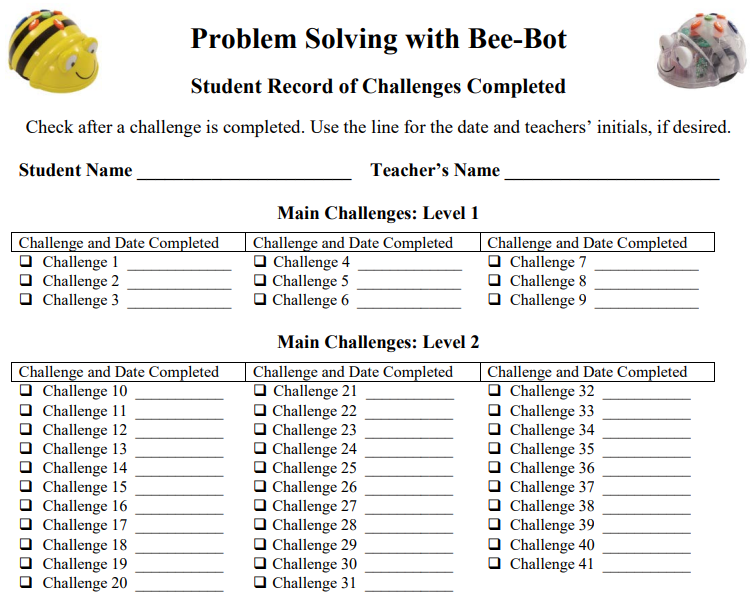About Problem-Solving with Bees and Blues
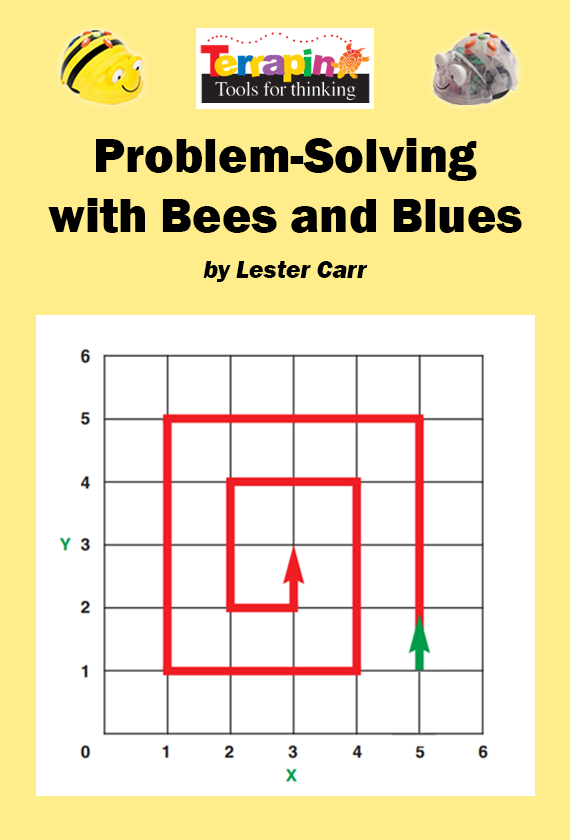
- View a PDF copy of the Table of Contents
- Get a 30-day free trial of Problem-Solving with Bees and Blues.
- Licensed users can log in to Problem-Solving with Bees and Blues.
Problem-Solving with Bees and Blues uses Bee-Bot or Blue-Bot to teach problem-solving and critical thinking skills. Through a series of sequential challenges, students learn to direct Bee-Bot or Blue-Bot on increasingly complicated routes, which develops an understanding of programming, prediction, self-evaluation, and mapping.
Problem-Solving with Bees and Blues is available online, complete with instructions, teaching tips, challenges, and supporting resources. All activities are available to students in the Bee-Bot Online Emulator or Blue-Bot Online Emulator, which run in any browser. A login code comes on the invoice and allows access to the curriculum for one year.
Problem-Solving with Bees and Blues is targeted at students in Grades 1 through 6. Challenges are based on a grid that takes advantage of the bots’ 90° turns. Initial exercises focus on creating simple routes, ideal for younger students, while later challenges introduce more complex routes linked to Cartesian coordinates, providing hands-on practice with graphing and mapping. Additional challenges emphasize prediction, logic, sequencing, and direction-following, encouraging communication and collaboration skills. Testing solutions with their robot offers students a motivating opportunity for self-evaluation.
Click on the mat at the right to try one of the activities in the Blue-Bot Online Emulator.
Problem-Solving with Bees and Blues includes a teaching guide with instructions and objectives, plus 150 student challenges. Each challenge is self-contained with its goal and instructions on one page so you can easily print and distribute it to students. Students solve the challenge they are presented and then test their solution with Bee-Bot or Blue-Bot. Challenges are organized by type and level of difficulty, so teachers can match challenges to student experience and ability. Challenges that emphasize mapping, graphing, predicting, and sequencing are included along with a series of challenges that present increasingly complex routes.
Use the Student Record Form to track the progress of each student’s journey though the challenges.
As the teaching guide states, some of the advantages of using a robot as a learning tool are:
- Making learning fun
- Problem-solving, critical thinking, and decision-making
- Individualized learning at the student’s pace
- Time Management and Organizational Skills
- Creative and Innovative Thinking
- Developing Self-Evaluation Skills
- Communication and Collaboration
- Programming and Communicating with Technology
- Sequencing
- Predicting Results Accurately
- Viewing the World in Spatial Terma
Lester Carr, a 40-year public school veteran, drew on broad experience introducing technology into the classroom to develop Problem-Solving with Bees and Blues. Bee-Bot’s simplicity and ease of use were an inspiration to develop challenges that put the motivation, excitement, and learning potential of robot technology into the hands of elementary school students. Terrapin has added the option to include Blue-Bot, making it valuable to both Bee-Bot and Blue-Bot users.