Level 5 Kinderlogo Activities
Explore Level 5
Children can learn how to create and use building blocks at this level.
Read the tutorial with step-by-step instructions.
Sizes
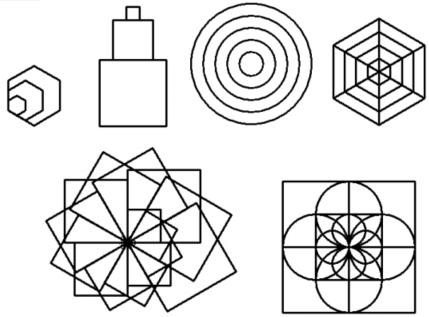
This activity allows children to begin thinking in terms of variables. A variable is a placeholder for a number or word. In Sizes, the variable always stands for a number. The turtle can be taught how to draw a “generic” square, triangle, or other shape. The general instructions are taught to the turtle, but not a specific number to tell it how big to make the shape. When you ask the turtle to draw the shape, you then tell it how big to make it.
The child can choose from 5 shapes. They can just type the first letter of the shape, except for X for Hexagon, as H is reserved for Home (students can type BACKSPACE to undo a command instead of X):
| S Square | T Triangle | C Circle |
| O Octagon | X Hexagon | |
Then a dialog box will appear, asking what size to make the shape. The child can type a number and then click OK (or click Enter) or press the Cancel button.

The turtle will then draw the shape of the specified size.
Here is a design made from octagons with sizes from 10 to 100:
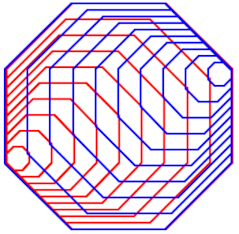
Entering numbers to indicate size allows children to use the flexibility and power of the Logo language. They may attempt to draw squares as small as one dot on a side, or hexagons with sides of 1000 that wrap around the screen. Children have an opportunity to explore large and small numbers (and practice skip counting!) as they become familiar with giving inputs to commands.
Make sure that children are typing numbers, not letters. This is a potential problem when entering 0’s and 1’s. They may try to type O’s and letter l’s. If they include a letter in their input, the command will be ignored and no shape will be drawn.
As they explore large numbers, the children may see a message box that tells them that their number is too large. The maximum number for the size of a shape is 500,000. Before the size limit was added, children tried much larger numbers. The result was that the turtle took so long to draw the shape that it seemed that the computer had stopped working, when in fact the turtle was busy drawing the shape! Thus, the size limit was imposed. Mathematically inclined students may wish to figure out what the maximum size is!
If the children are introduced to Logo commands that require a number as an input, they will understand that they need to tell the turtle how far forward to go, how far to turn, and which pen color to use as part of the instruction. Their formal introduction to variables, which may not come for several years, will be built on this foundation, and the children will understand the concept much more easily after using this activity.
In the Resources area are several SIZES Design Ideas pages with projects that require children to think about what numbers to use for shape sizes. As always, Kinderlogo is a place to discover and explore, not to be right or wrong, so don’t insist on exact reproductions. Encourage independent exploration as much as possible, but if the child needs an idea for a project, look at the SIZES Design Ideas pages for inspiration.
Guess
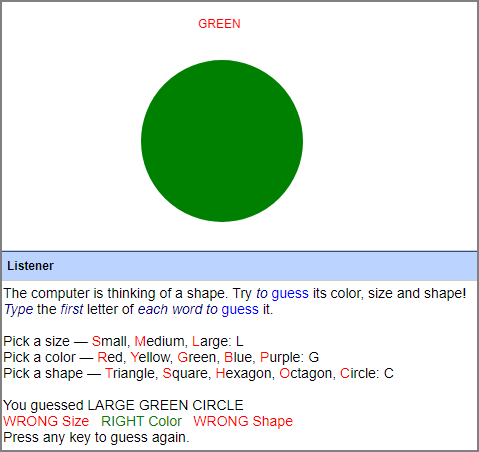
Guess is a logic guessing game. The object to guess the “magic shape” that the turtle has chosen. There are possibilities for five different shapes, five colors, and three sizes.
The child types a letter (the first letter of the word) to guess a size, color, and shape. The turtle draws the shape that the child described and reports which attributes, if any, were correct. The child can then press the space bar to clear the screen and guess again. The game continues until the child has figured out the exact shape that the turtle has picked.
In the example above, the child has guessed a large, green circle, which the turtle has drawn. The text in the Graphics window and in the Listener window report that the size and color are right, but the shape is wrong. The child can then choose the same size and color with a different shape. A tune plays when the shape is guessed correctly.
Make sure that the children understand that the turtle draws the shape they guessed, not one that the computer is thinking of.
