Level 1: Meet the Turtle

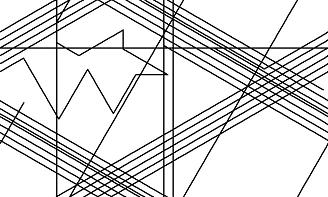
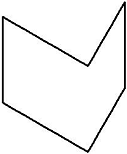
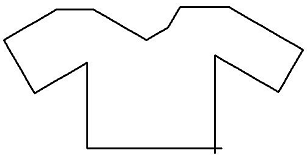
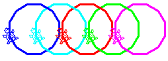
In Level 1 the children meet the turtle. They explore the turtle’s boundaries, learn to control its movements, improve their visual discrimination, learn to plan ahead, begin to solve problems, and have a lot of fun in the process. You may marvel at their increased attention span, learn from their approach to this totally free environment, and even be impressed with their artistry.
The commands learned at this beginning level are the foundation for the rest of the Kinderlogo and later experiences in the Logo language. Do not rush through this level. Even though the children may immediately be able to handle the commands, they still need time to absorb cause and effect relationships, establish good habits, try out their own ideas, and thoroughly master these all-important fundamentals.
We have provided a number of activities to be done at and away from the computer. Watch your students from a distance and see how they learn by doing and discover things on their own. You may learn things about your children that you wouldn’t have noticed otherwise.
About the Level 1 Commands
Level 1 introduces these commands. Read more about these commands.
- F for Forward
- R for Right turn
- L for Left turn
- N for New picture
- X to erase the last command
View pictures that children have created in the KL1 Picture Gallery.
View “Getting Started with Level 1”: a 5-week plan.
Exploring Level 1
When children start Level 1, the will see a turtle in the center of the Graphics window, pointing straight up. This is its Home position.
Ask the children, “What do think this turtle might be able to do? Chances are they will respond with “walk,” “move,” “swim,” “go somewhere,” or some other action word. Show the children how to tell the turtle to go straight ahead (using F) or turn in either direction (R or L). They will probably be able to guess the letters to type. One student responded, “Dance!” (This unexpected answer led to the development of the Turtle Dance activity.)
Don’t mention the N (New) command immediately. Wait until they have scribbled for a while and ask how to erase the picture. Also, you may not want to demonstrate the Undo command (X) until the need arises.
Teach the children to press the keys slowly and to watch the turtle as it moves. If attention is paid only to the keyboard, the child may type faster than the turtle can react.
When the children have finished using KL1, they can click the Close button at the upper right of the window to end the activity.
It is crucial to understand how children explore at Level 1, and how playing turtle, exploring patterns, and learning about robots enhance their experience.
Read more about how children explore at Level 1.
Read about the Importance of Playing Turtle
Read about Exploring Patterns and Designs
Read about Bee-Bots and Blue-Bots
Food for Thought…
Here are some questions for your children to think about and test after they have had a chance to explore with the turtle. Some ideas are more suitable for older children, but even young children can understand and learn from many of them.
- What happens when the turtle goes off the side or top of the window?
- Where is the turtle’s Home? (From where does it always start?)
- How many turns does it take for the turtle to go from straight up to pointing to the right or left?
- How many R’s (or L’s) does the turtle take to make a complete turn?
- What pattern of commands makes a square? A rectangle? A triangle? A circle?
- How do you make a bigger square, rectangle, triangle, or circle?
Moving On
The children will begin to exhibit readiness to move on to Level 2 when they have had sufficient exploration opportunities. When the child has reached this level, you will observe these characteristics:
- The designs will begin to become more pictorial or symbolic.
- Planned images or designs will appear.
- The child will be able to take the turtle quickly and easily to a specified spot in the window with a minimal number of commands. (The Mazes and the Balloon games will clearly show if the child is at this stage.)
- The child will have discovered how to make shapes such as squares, triangles, rectangles, and circles and can draw them easily.
At this point, the children will be ready for more commands. Remember, though, as with all other types of learning, not all children will reach this stage at the same time. Some will need more exploration and discovery, while others may be ready to move ahead to Level 2. Don’t rush through Level 1. You will spend much more time at Level 1 than any of the other Levels. Letting the children advance at their own speed will pay off in their development at later stages.
