Level 5: The Total Turtle


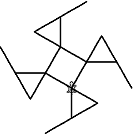

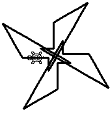
Using building blocks (letter A and the interesting squiggle shape) led to interesting and complex designs.
At this level, students learn the most important concept of the Logo language—the ability of the turtle to remember a set of commands. The turtle already knows how to follow many commands. Through Kinderlogo, we have taught it how to understand these commands as single keystrokes in order to make things easier for young children. However, the turtle is capable of following a series of instructions with just one command from us.
This concept is very powerful and often not easy for young children to understand. Don’t push your four- or even five-year-old into this level. The concepts presented here are best left for your older children to explore. And don’t be discouraged if your child isn’t ready or doesn’t yet grasp the total idea. Do some other activities and try again later, perhaps in a few weeks or months.
Read more about programming and how to introduce it to students.
About the Level 5 Commands
The Level 5 commands are all about creating and using building blocks to create more complex designs than were possible before.
This step-by-step tutorial shows how to do this using three examples.
Click to read more about these commands.
Check out pictures that children have created in the KL5 Picture Gallery.
Exploring Level 5
Now the children can teach the computer how to draw shapes and parts of designs that mean something to them. They can define hearts, staircases, cars, and trees of different sizes. Flowers can grow in rows and stars can make constellations.
You may need to give children a little help with defining their first few procedures, but they will probably get the idea fairly quickly. If they don’t seem to catch on as quickly as you expect, leave this concept alone for a while and let them play with the Kinderlogo activities and levels with which they feel comfortable.
Advanced Project
Here is an idea that expands upon the concept of procedures and gives the children a major project to tackle. Feel free to modify or adapt this and other projects based on your child’s ability and interests.
A Neighborhood Scene

Let’s think about developing an entire picture built with the help of individual procedures. How would you go about creating this neighborhood scene?
The children can teach the turtle how to draw a simple house, flower, and grass, and then use these as building blocks for their picture. First, draw a house and press A to store it. Erase the picture and draw the flower; store it with a different letter, perhaps M. Finally draw the grass and store it using a different letter, perhaps G. The turtle can draw a street or set of streets, if the children feel ambitious. Then, moving the turtle from spot to spot with its pen up, the children can press A anytime they want to draw a house, M for a flower, and G for grass.
Isn’t it much simpler to draw one house, teach it to the turtle, then give a command to draw the same house again and again, rather than to draw each house individually?
If you put a house somewhere and immediately change your mind, you can press X to redraw the whole picture minus the last command. The redrawn picture will include everything except the last house that was drawn. Although the house procedure itself is made up of many commands, the letter command to draw the house stands for the entire set of keystrokes. The command to draw the house is the last command in the turtle’s list and it is the one that is left out when the picture is redrawn.
Now, the children can add grass, flowers, and other objects. Granted, all the houses will look identical, with similar landscaping, but the children can move from house to house, adding details that are unique to each, if they want.
In creating a scene such as this, children will learn to use the commands to define and draw procedures. They will begin to see natural patterns in the world around them, and they will be aware of similarities that will start them thinking in terms of procedures, the repeatable events and designs that the turtle can learn.
Food for Thought…
Here are some questions to discuss after exploring KL5.
- Can you define familiar patterns as procedures?
- Can you write procedure instructions (in English) for other everyday activities similar to “Wash your hands?”
- Can you define a procedure that draws a border around the screen? Then you can frame your pictures. (Make sure that the turtle starts and ends at its Home.)
- Give someone directions for how to get from your room to the kitchen (or from your classroom to the cafeteria).
- Tell someone how to jump rope without using your hands as you talk.
- Pretend to be a robot and listen for directions given to you.
- Can you have the turtle draw words using procedures for individual letters?
Parting Thoughts
Where does your child go from here? A number of resources are available from Terrapin to help you learn Logo with your child. Be sure that your children still have the same opportunities to explore and discover on their own. Maintain the same atmosphere of creative exploration as children learn how to create their own procedures using the Logo editor and play with words and lists.
Children can learn to program in the Logo language. As well as being an educational environment that encourages creative exploration and mathematical discoveries, Logo is also a complete computer language in which complex programs (such as Kinderlogo) can be developed. Logo is a language that children can start with at an early age and grow with over many years.
Are You Ready for Logo?
When your children are ready, take the plunge into the full Logo language.
Children will be familiar with the turtle and can spend time during beginning sessions in Logo exploring the entire range of numbers that Logo provides.
Expect a return to exploratory behavior as they move the turtle forward by tiny steps and huge bounds. They will delight in wrapping the turtle around the screen at every angle using the biggest numbers they can imagine. They will add color to create pictures that look like balls of yarn that the cat has been into or plates of spaghetti. Again, their time exploring is not time wasted; there is serious learning taking place. Don’t deprive your child of this valuable experience.
Then, just as in early Kinderlogo sessions, the pictures will become more compact and tightly woven. Through trial and error, the children will discover some significant numbers to make the turtle point in certain directions. With Kinderlogo experiences as a foundation, their first Logo explorations will be made with confidence and curiosity.
Sit with your children and learn all that the Logo language has to offer. Help them discover math in a natural setting, plan projects, and look for patterns and relationships in the world around them.
You may remember a graph paper sailboat picture. When six-year-old Freddie was beginning with Kinderlogo, he drew that design. As he explored Kinderlogo, the seed of his idea germinated and grew. When he was ready for Logo, Freddie was able to capture his sailboat. One of his first Logo creations was the sailboat below, inspired by his original artwork.

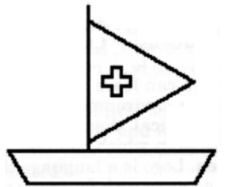
Logo offers an all-encompassing learning experience. Let it take hold of you and your children and grow with it for many years to come.
