Easy Art
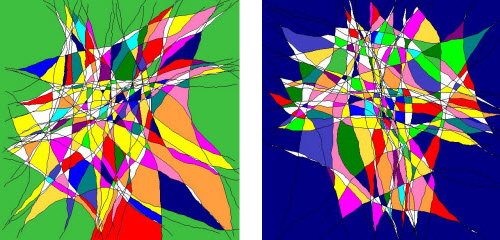
Easy Art is a very simple program with a lot of possibilities. Almost artwork! The lines are an uncomplicated repetition of 4 commands with the GOHOME procedure run after every single step.
When TURTLE crosses the FRAME coordinates, it is ordered to turn and head for HOME and continue zigzag walking.
Then the background is painted with the lightest possible gray [254 254 254]. This prevents the color program PICKCOLORSDOT from painting the background. PICKCOLORSDOT paints fields that have not already been painted, but does not see “white” as a color. Therefore the light gray!
Finally the closed areas are painted with PICKCOLORSDOT. Then light gray is exchanged for white. A special effect may be achieved by changing the color of the lines to white making the colored areas “fly in the air”. Remember to paint the background light gray first [254 254 254]!
EasyArt.lgo
TO EASYART
SETPC [254 254 254] SETPC 0 CS FS REPEAT 1234 [PD FD RANDOM 23 RT RANDOM 23 GOHOME FD RANDOM 23 LT RANDOM 23] PICKCOLORSDOT 1800 WAIT 1000
END
TO PICKCOLORSDOT :T
PU HOME
PU SETXY [587 500] SETPC [254 254 254] PD FILL
REPEAT :T [RT RANDOM 360 FD RANDOM 600 PD SETPC PICK [RED RED ORANGE ORANGE YELLOW YELLOW YELLOW YELLOW LIME CYAN DARKGREEN GREEN AQUA DARKBLUE BLUE NAVY MAGENTA PURPLE PURPLE PINK PINK PINK GOLD] TEST DOT? IFT [PU] FILL PU HOME]
PU SETXY [587 500] SETPC 15 PD FILL
END
TO GOHOME
IF OR (XCOR > 300) (YCOR > 300) [SETH TOWARDS [0 0] RT RANDOM 24 PU FD 15]
IF OR (XCOR < -300) (YCOR < -300) [SETH TOWARDS [0 0] LT RANDOM 24 PU FD 15]
END
| Procedure | EASYART |
| Description | Graphics Art |
| Level | Beginner |
| Tags | Art, Graphics |
