Pusher Jackets
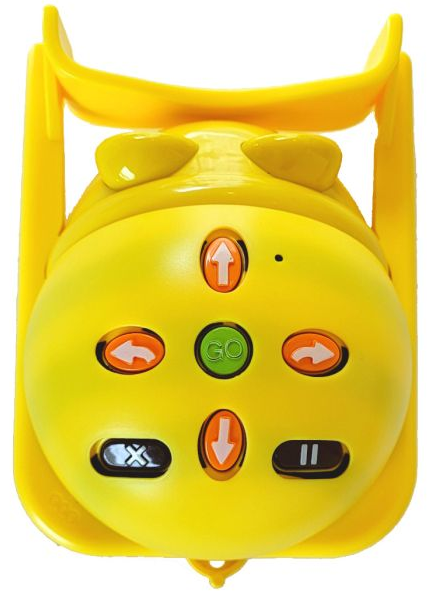


About the Pusher Jackets
Pusher Jackets, which come as a multi-colored 6-pack, give students opportunities for experimentation and learning.
Simply place the Pusher Jacket on top of Bee-Bot or Blue-Bot. It fits neatly over the robot, leaving the command buttons available for coding.
Ideas for Classroom Use
Pushing an object in a straight line
Collect a variety of small classroom objects. Ask students to sit in a circle. Have them take turns programming Bee-Bot or Blue-Bot to push an object to a person sitting across from them. Ask them to consider:
- How well did they estimate the distance?
- What types of objects are best to use?
- Can the robot push very small items like paper clips?
- Can the robot push heavy items? (Pick up or stop the robot by pressing the Go button if it is straining to push a heavy item.)
- What happens of they push a small ball?
Pushing and turning an object
Collect a variety of small classroom objects. Have students code the robot to push the item, turn it, and continue pushing the object. Ask them to consider:
- The object may not always turn when the robot does. Why not?
- What objects are best for moving and turning when the robot pushes it?
- Do smaller or larger items work best for this?
- Do lighter or heaver items work best for this?
Playing a ball game
Have students place a small ball in front of the Pusher Jacket. Code the robot to move forward a few steps. What happens?
- Does the ball roll ahead of the robot?
- Can another student program their robot to go to the ball and roll it somewhere else?
Have students take turns fetching and moving the ball.
