Overview
The Blue-Bot needs to be charged before its first use. The power and sound switch need to be set to off in order for Blue-Bot to charge. The switches are located underneath the robot.
There are 3 ways to program Blue-Bot.
| On-Board | 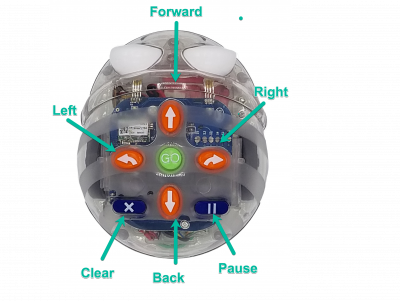 |
Use the keys on top of the Blue-Bot. |
| TacTile Code Reader |  |
Use the TacTile Code Reader remotely via Bluetooth. |
| Terrapin Logo |  |
Use Terrapin Logo and program Blue-Bot via Bluetooth. |
Moving Blue-Bot

Blue-Bot moves forward and back, one step at a time. One step is equal to 6 inches, 15 centimeters, or 1 length of the Blue-Bot.
TRY IT: Press the forward key one time, then select Go. Blue-Bot will move forward one unit.
TRY IT: Press the X (Clear button) and press the forward key two times, then select Go. Blue-Bot will move forward two units, one at a time.
TRY IT: Press X to clear the previous commands. Press the Back button 2 times then select Go. Blue-Bot will move backward 2 units.
Remember to press the X button to clear all previously entered commands. Otherwise, each new command entered is added to the end of what has already been entered.

The Blue-Bot turns right or left 90 degrees.
TRY IT: Press the Right key one time, then press Go. Blue-Bot will turn right 90 degrees.
TRY IT: Combine at least three commands. Forward 1, Left 1, Back 2. Don’t forget to clear out your old program by selecting the X (Clear) button. Where did your Blue-Bot go?
