Blue-Bot and Terrapin Logo
| Turn on Blue-Bot. Log in to Terrapin Logo. Select Tools/Connect to Bluetooth. |
 |
| Select Blue-Bot. Select Pair |
 |
Getting started with Blue-Bot and Logo
NEW! Getting Started with Blue-Bot and Logo (PDF)
Make sure you are connected via Bluetooth.
Try these first 3 simple commands. Commands can provide valuable information.
Ask Blue-Bot if it is connected to Bluetooth. If it is
connected, it will return TRUE. If not it will return FALSE.
TRUE and FALSE conditions are an important coding/programming concept.
bluebot?
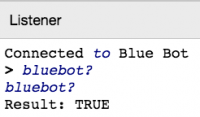
Check the battery level. Bluebot will return how much
charge Blue-Bot has, with 1.0 being 100 percent charged.
This is a great opportunity to talk about decimals, place value, and percentage.
bluebot.battery
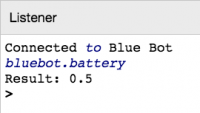
Clear the memory. Blue-Bot will clear any commands that are in its memory.
bluebot.clear
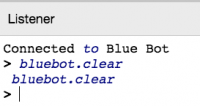
It’s time to get Blue-Bot on the move!
Move that Bot!
To move the Blue-Bot, always start with bluebot.run. This command won’t do by anything itself. You have to tell Blue-Bot what to run.
Follow bluebot.run with a space, and then an open bracket. Type a Logo command, then a close bracket.
Press Return/Enter. Try the example shown on the right bluebot.run [fd 1] and press Return/Enter.
bluebot.run [fd 1]
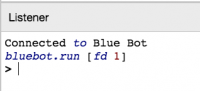
Note: Many Logo commands can be entered by typing the full command or an abbreviation. This can be very helpful, especially for younger programmers.
Let’s add some commands!
Multiple Steps
Let’s add another 2 steps to your program.
Add the following: rt 90 fd 1.
Your program should look like the example below. Try it!
bluebot.run [fd 1 rt 90 fd 1]
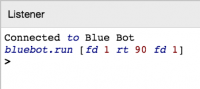
Blue-Bot/Logo Abbreviations
| FORWARD | fd | Blue-Bot moves forward in fixed-size units. A unit of one is about 6 inches or 15 cm). Blue-Bot pauses slightly after each unit of movement. This is great way to see 1:1 correlation. |
| BACK | bk | Blue-Bot moves backward in the same way that it moves forward, moving in fixed units. For example, bluebot.run [bk 1] would move Blue-Bot back 1 unit. |
| LEFT | lt | Blue-Bot turns left 45 or 90 degrees, depending what you tell it to do. For example, rt 90 will turn right 90 degrees; lt 45 will turn left 45 degrees. |
| RIGHT | rt | Blue-Bot turns right 45 or 90 degrees, depending what you tell it to do. For example, rt 90 will turn right 90 degrees; lt 45 will turn left 45 degrees. |
| WAIT | no abbreviation | This command corresponds to Blue-Bot’s Pause button. Blue-Bot pauses in units of about two seconds. Therefore, the input to WAIT (which is a millisecond value) should be a multiple of 2000. Logo rounds wait times to the nearest multiple of two seconds. |
| REPEAT | no abbreviation | Blue-Bot has a simple built-in repeat feature that lets it execute a list of commands between 1 and 16 times. The REPEAT command cannot be nested. |
Terrapin Logo commands are not case-sensitive.
Requires Terrapin Logo software. Click here for more information.
