Country Road Mat
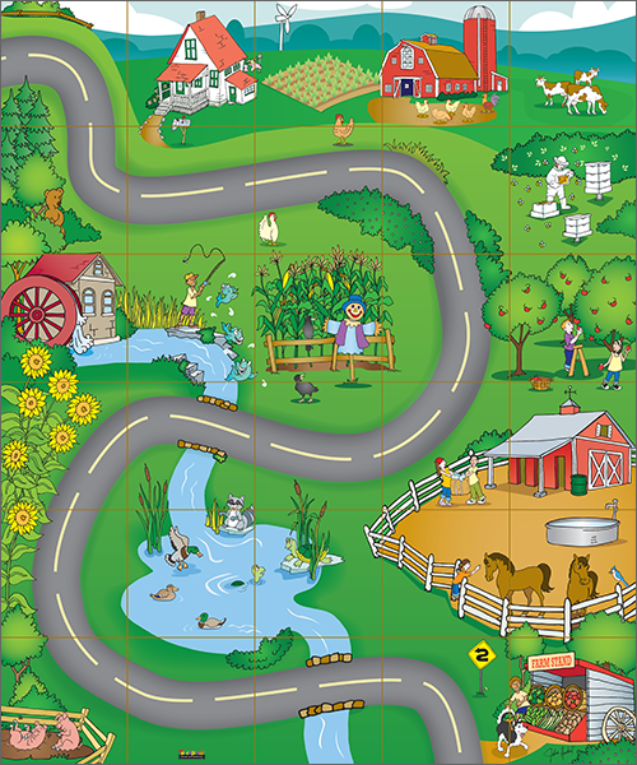 View a larger version of the mat.
View a larger version of the mat.
The Country Road Mat allows Bee-Bot and Blue-Bot to explore a beautiful countryside.
The rural landscape is full of interesting features, from the farm stand to the farm house. You’ll come upon something new at each curve as you meander along the winding road. There are bees and turtles, horses, pigs, and cows. Pick an apple from the orchard, harvest corn guarded by a scarecrow, or catch a fish in the mill pond. Can you find the bear hiding in the woods? And why did the chicken cross the road?
This mat inspires lessons and discussions about the environment, food production, wildlife, and more.
Destinations on the Country Road Mat include, from left to right, bottom to top:
- Pig pen
- Creek
- Farm stand with dog and attendant
- Pond with ducks, turtles, and raccoon
- Barnyard with horses, barn, and watering trough
- Sunflowers
- Mill pond with fish and fisherman
- Cornfield with crow and scarecrow
- Apple orchard
- Bear in the woods
- Chicken across the road
- Beehives and beekeeper
- Farm house
- Garden with windmill
- Barn with chickens
- Cows
Lesson Ideas
Although these ideas refer to Bee-Bot, they can all be done with Blue-Bot as well.
Remind students to press X to erase the commands the previous student entered.
Before you start, you may find it handy to have your students help you create a card for each destination with its name on it.
Lesson Idea 1: Going to a Target Destination
- Divide students into groups.
- Have students take turns going from the Farm Stand (lower right corner) to a destination that the teacher names.
Lesson Idea 2: Traveling Through the Countryside (2 stops)
- Have students help you make a card for each destination with its name on it.
- Divide students into groups.
- Have each student randomly pick two cards with the names of the destinations for Bee-Bot to go to in order.
- Have students take turns going from one location to the next.
Lesson Idea 3: Traveling Through the Countryside (3 stops)
- Divide students into groups.
- Have each student randomly pick three cards with the names of the destinations for Bee-Bot to go to in order.
- Have students take turns going from one location to the next.
Lesson Idea 4: Using the Online Country Road Mat
If students are using computers in your classroom, have them use the online Country Road Mat in the Bee-Bot Emulator in a browser. They can explore the mat using these Lesson ideas.
Lesson Idea 5: Tell a Story
Create a story that your students can act out with their Bee-Bots. After they listen to the story, the students in each group take turns sending Bee-Bot to the places mentioned in the story in the correct order. They can use the cards they created in earlier lessons to keep track of their journey.
Here’s an example:
One day, Jose and Maria went with their parents to pick apples.
Then, then went to the stable to see the horses. They even got to ride one!
Then they visited the beekeeper to see how he gets honey from the beehives.
Finally, they went to the mill pond to see if the fisherman caught anything.
They headed north, then west, to go home after their fun day in the country.
Lesson Idea 6: Now It’s Your Turn
Encourage students to create and tell a story using this mat. They can develop a plot that involves multiple locations. They can tell their story to the teacher (or write it down, if possible) and then record the list of commands used to implement it.
Mat Details
This mat is incorporated into Bee-Bot Lessons. These lessons give teachers lesson plans that are tied to national curriculum standards. They give students an opportunity to engage in 200 learning activities using the floor Bee-Bot or Blue-Bot or the same activities in the online emulator.
The mat is made of washable vinyl and measures approximately 30” by 36” (75 cm by 90 cm).
This mat is included in the Going Places Mat Bundle.
