Using the TacTile Code Reader
Using Terrapin’s TacTile Code Reader, you can control Tuff-Bot remotely using its built-in Bluetooth capability.

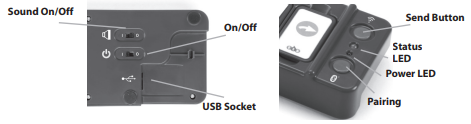
To pair your Tuff-Bot with the Tactile Code Reader, do the following:
- Turn on Tuff-Bot.
- Turn on the TacTile Code Reader.
- Press the Bluetooth Connection “Pairing” button on the TacTile Code Reader for 1 second.
The blinking blue light on the TacTile Code Reader will turn solid. You are now connected and ready to go!
Place individual tiles sequentially into the embedded trays. Each tile represents a Tuff-Bot command. Press the GO button and watch Tuff-Bot move step-by-step through the program while the TacTile Code Reader lights up each command as the robot performs it.
The tray holds up to 10 tiles and the kit comes with 25 standard tiles.
Each set of 25 standard tiles includes:
- 8 Forward tiles
- 8 Back tiles
- 4 90° degree Left tiles
- 4 90° degree Right tiles
- 1 Pause tile
By connecting up to three TacTile Code Readers together with the included cable, students can build programs of up to 30 steps.
The TacTile Code Reader Extension Tile Pack offers extended commands, including 45 degree angles and repeat sequences.
The extended set includes:
- 4 45° Left tiles
- 4 45° Right tiles
- 3 Repeat [ tiles
- 2 x2 tiles
- 1 x3 tiles
- 2 x4 tiles
- 2 x6 tiles
- 2 x8 tiles
- 3 ] tiles
- 2 Pause tiles
Additional sets of the 25 standard tiles are also available to allow students to create longer programs.
If you want to change the program, just switch the order of the tiles and press GO again. This makes debugging the program easy for students.
This offers a simple way to introduce remote programming without the complications of apps and tablets for a hands-on experience.
