Meet Tuff-Bot
Tuff-Bot is easy to use, yet is complex enough to engage learners of all ages. Unlike other robots, Tuff-Bot is designed to be used outdoors.
If students are familiar with Bee-Bot, Blue-Bot, or Pro-Bot, the transition is easy. If they are new to robots, they will easily learn to navigate Tuff-Bot in a variety of situations. Tuff-Bot is designed for students in Grades 3–6, although it may be appropriate for other ages as well.

Charging
Before you use Tuff-Bot, you will need to charge it. Plug one end of the supplied cable into the Charger Socket and the other into a wall outlet. Make sure Tuff-Bot is turned off when charging. During charging, the LED segments will turn green to indicate the charge level. Charging will take approximately 1–2 hours to fully charge. Once fully charged, Tuff-Bot will run for 1–2 hours in normal use.
Tuff-Bot Features
This diagram shows where to find the controls and sensors on Tuff-Bot.
The Control buttons are explained in the programming section.
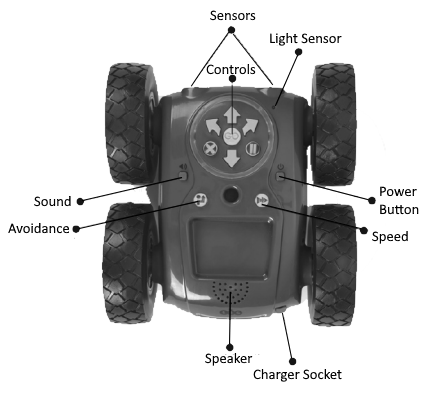
When you turn Tuff-Bot on, the eyes will turn orange and the rear lights will be red. These will remain on until you turn Tuff-Bot off.
If Tuff-Bot is not used for 5 minutes, it will enter low-power mode and turn off all the lights. Press any button to wake it up.
