Bee-Bot Mats: Colors, Numbers, and So Much More!
Ginger Neely, computer science teacher at Hilham Elementary School in Overton County, Tennessee, received Bee-Bots, Blue-Bots, Pro-Bots, command cards, and robotics curriculum materials through the “Reach Them All” statewide initiative last year. She has been very busy using these learning tools with her students!
She made her own mats to use with Bee-Bots, sent us photos, and asked if we might recreate those mats for the Bee-Bot Online Emulator so her students could use them online. Below is one of the photos she sent, followed by the emulator mat we designed based on it.
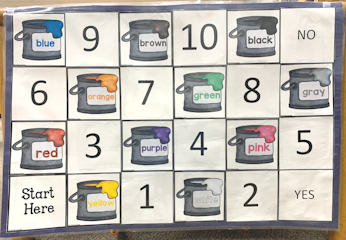

We then posted a pair of emulator mats that all teachers could use. Click the images below to try out the Online Emulator mats.
These Online Emulator mats cover basic colors and numbers, but can be used for so much more, as Ginger explains.
How I Use These Mats
When students use these mats — either the floor mats or the online versions — they are exploring not only numbers and colors, but also many other subjects. I have cards that match each square on the mat, plus questions that can be answered with Yes or No. Click to download the basic cards.
With the youngest children (and even older ones as an introductory activity), I hold up a card and have everyone program their virtual Bee-Bot to go to that color or number.
Older students can explore all kinds of other challenges. The Yes/No questions vary depending on students’ grade level. Students draw a card, and then program Bee-Bot to go to ‘Yes’ or ‘No’, based on the card they draw.
- 12 – 10 = 2 [
Yes] - A noun is an action word. [
No] - An algorithm is a set of steps to solve a problem. [
Yes] - Do you like Computer Science class? [
Yes/No] - Move Bee-Bot to your favorite color. (Everyone moves their ’bot to a different spot on the mat on their own Chromebooks.)
- Move Bee-Bot to your least favorite color.
- If 2+4 = 5, go to red; if it is 6, go to blue.
You can invent any question for the students to answer based on their skills and what they are learning.
This additional coding activity works well with pairs of students. Player 1 chooses the path for Player 2 to go, such as “Go to Blue then 2 then Green.” Player 1 writes the path on a dry erase board. Player 2 programs Bee-Bot to follow that path. Then they switch roles. I sometimes encourage them to take the most direct route, or the most indirect route.
Collaborating with Core Content Teachers
I laminate blank cards and give 4–8 to core content teachers. I have them write questions on the cards to reinforce what they are teaching. The cards can be erased and reused over and over. This helps teachers monitor their students’ content knowledge quickly and easily. In one Computer Science session, students will answer questions from all core content areas in one 45-minute study session.
What’s Great About These Mats
The advantage of these online mats is that every student can program Bee-Bot using their Chromebooks. Using my actual Bee-Bots, students have to work in groups of 3–5, depending on the class size. With these online emulators, all students are programming—which I love!”
You can use these very basic mats with all age groups in so many different ways. The options are limited only by your ideas!

Contact Information
| Name | Ginger Neely |
| Position | Computer Science Teacher |
| School | Hilham Elementary School |
| Location | Overton County, TN |
| gneely@oc-sd.com | |
| Website | https://hes.oc-sd.com/ |
| Tags | Bee-Bot, Blue-Bot, Tennessee, Emulator, STEM/STEAM, Computer Science |
| Age | Grades 1–8 |


