TurtleTalk
This set of instructions appears to be outdated. Instead use the directions in pub>internal_documentation>manuals>turtletalk.md.
Steps to add a new TurtleTalk issue. Use the Chrome or Edge browser!
NOTE: These instructions work with the cms.terrapinlogo.com website, not with the edit-resources.terrapinlogo.com website.
Grab the Newsletter
- Create a new file in the
turtletalkfolder and name it like ‘vol.x_no.y.html’, where x is the volume and y the issue. - Enter the following text:
---
layout: turtletalk
sublayout: 2021
toc: false
title: 'The title here, like Winter 2021 Issue'
---
This creates the necessary frontmatter. Edit the title, but use double single quotes inside the string if you need a single quote.
- Load the newletter in the browser.
- Open the developer tools. The hotkey is
F12. - Click the “Elements” tab; this is the leftmost tab at the top.
- Press
Ctrl-F(orCmd-Fon the Mac) to open the Find field. - Enter the text
"bgimage". Chrome will jump to a<table>tag with that class. (There are two occurrences of this term; it is probably the second one you want.)

- Click that element, and click the three dots that appear to the left.
- Select Copy / Copy outerHTML.
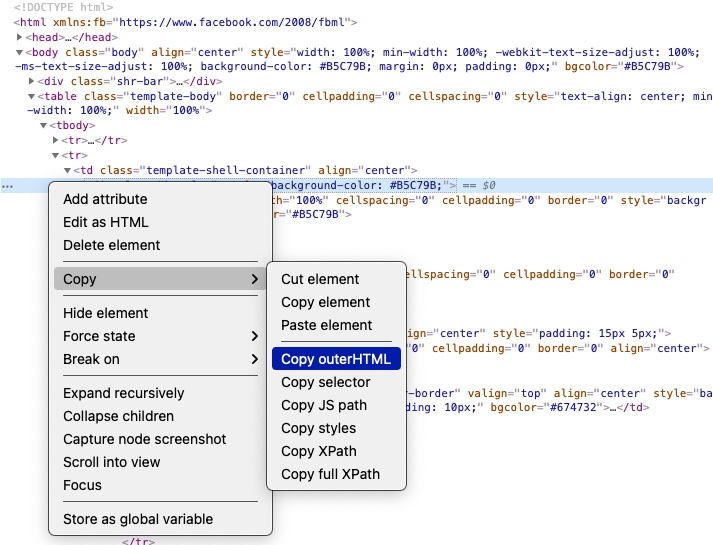
Now you have grabbed the entire newsletter HTML! Paste that into the newly created page.
Edit the index page
Go back to the Web page zoom it out to 533%. Make a screen shot of the newsletter, crop it and save it into the turtletalk folder under the same name, but as a JPG or PNG file.
Edit turtletalk/index.md and change the link from e.g.
[](vol.15_no.6)
To the new image file and page.
Edit _sidebar.md
Add the link to the new page there.
Final Touches
In order to become independent from Constant Contact, you may want to replace the image links with your own. Copy your images (or download them) into a subfolder of “images”, and replace the Constant Contact links with links to these images.
Please note that files names cannot start with an underline or a dot; The Github website builder ignores these files!
Recurring images are in the “img” subfolder:
- The header is
img/turtletalk.hdr.gif. - The Terrapin logo is
img/tools-for-thinking.gif. - The Constant Contact spacer link (
https://imgssl.constantcontact.com/letters/images/sys/S.gif) isimg/S.gif.
