The Graphics Panel
The Graphics panel is your main drawing panel. When your turtle draws, it moves across the panel and leave a trace much like you would leave a trace on a sheet of paper with a pencil.
The Logo “paper sheet” is actually more like a glass panel. You background image, color, or pattern goes to the back side of the glass, and you paint onto the front side. Turtles, bitmaps, and controls rest in front of the glass panel.
This glass panel has a fixed size. It is 1000 pixels wide and 1000 pixels tall. A pixel is like a dot. If you paint the smallest dot on the glass surface, it is a pixel. If you move the turtle 100 units, you actually paint 100 dots or pixels.
What you see, however, is only a small part of your drawing. The Graphics panel can vary greatly in size, and you do not want your drawing to change if you resize the Graphics panel. Therefore, the Graphics panel acts as a viewport, and you peek through this viewport to see your drawing.
If you had the chance to look at Logo from the side, this is what you might see:
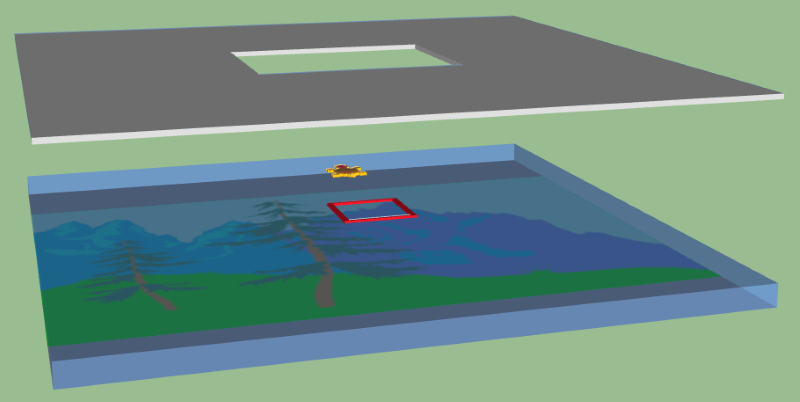
See the thick glass plate? On the back side, you can see a background image, and the turtle has drawn a red square onto the front of the glass. The turtle itself hovers over the glass, and the viewport is above all, hiding most of the picture.
Let us move back to the screen and look at the whole thing from above, and you would see this through your viewport:

