Level 1 Kinderlogo Activities
Explore Level 1
Children can explore all the commands at this level. Read about the commands.
Balloon

The Balloon game is designed to help children practice directional and problem-solving skills. When the Balloon game starts, the turtle will first draw a small circle (balloon) at a random location in the window and then will appear at its Home position. Use the Level 1 commands (F, R, and L) to move the turtle to the balloon. When the turtle touches the balloon, a tune will play to signal the “pop” and a new balloon will be drawn.
To make the game more challenging, each new balloon is smaller than the last one. See how long it takes for the children to notice this. After the smallest balloon has “popped,” the activity automatically starts again.
Mazes
There are three different mazes for the children to explore at Level 1. Children can press F, R or L to move the turtle through each maze. When the turtle leaves the white path and bumps into a colored area, it backs up and, depending on the maze, it also turns.
Maze 1
This exploratory maze contains no particular route.

The child can practice moving and turning the turtle, learn that it turns at its center, and observe the wraparound effect as it exits and enters the many doorways. The turtle will leave a trail so that you can see where the child has navigated. If the turtle enters the green boundary it will stop and the child will have to maneuver it back into the white pathway. Challenge the students to “drive” the turtle along every white path.
Maze 2
This maze has a specific route to follow.
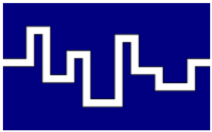
The turtle appears at the left edge of the window and the goal is to get it to the right edge along a path. Children try to move the turtle along the white path, not venturing into the blue background. You can tell from the turtle’s trail how well the child did in using the fewest possible commands. The child can press A (for Again) to restart the maze.
Maze 3
In this maze, the learner moves the turtle to the blue circle using F, R, and L commands. There are 10 random locations for the circle, so the goal is different almost every time. If the turtle touches a red line, it returns to its starting position, so the learners have to be very careful in maneuvering it. As one student noted, “I was going too fast, so I had to start over.” They soon learn to take their time moving the turtle to the target.
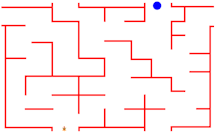
When the turtle reaches the circle, a tune plays and a new circle appears on the screen.
Turtle Dance
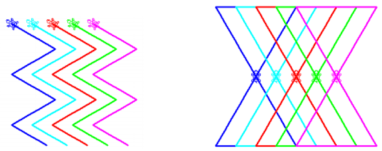
The idea for this activity came about when Kinderlogo was introduced to a class of Kindergartners for the first time. When I asked, “What do you think this turtle might be able to do?,” one student’s response was, “Dance!”
After thinking about that response, I considered the idea that maybe using Logo’s feature of multiple turtles might allow for something close to a dance. When the activity starts, five turtles appear in a row, each a different color. When a child presses F, R, or L, all five turtles follow the same command.
Interesting designs can emerge with multiple turtles, and pressing D (for “dance”) will make the turtles repeat their steps. The children will be excited to see what their five turtles can do! Even at higher Kinderlogo levels, they will ask to return to this activity. Some have taken to calling it the “Rainbow” activity because of the colorful turtles and designs that result.
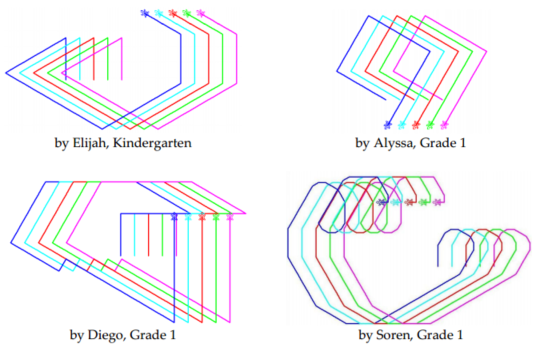
“Turtle Fun” Dice Game
Here is a dice game for two or more children to play using the KL1 program and its commands.
To play, you will need a pair of dice—one used as a Number Die and the other one used as a Command Die, set up as described below. Use the Number Die, with pips from 1 to 6, as is. Label the six sides of the Command Die as follows:
1 = N 2 = F 3 = R 4 = X 5 = F 6 = *
To label the die, cover each side with a small piece of masking tape that is marked with the appropriate letter or symbol, or buy foam sponge at a craft store and make your own silent dice by cutting the foam into cubes and labeling the sides with a marker.
The goal of the game is to be the one to move the turtle to the edge of the window and wrap around to the other side. How to play:
- Start up the KL1 program. The game begins with the turtle in the center of a blank Graphics window.
- Have each child roll the Number Die to determine the order of play. The child who tosses the highest number begins.
- Player 1 rolls both dice. The Command Die tells which command to give the turtle and the Number Die tells how many times to give that command. For example, a roll of F and 4 would instruct Player 1 to move the turtle forward 4 times. (Player 1 would type F F F F at the keyboard.) The * on the Command Die is a wild-card command. The player may choose any of the commands for that turn. The result of this decision might be to one player’s benefit and the other’s disadvantage. The command that is chosen must be executed as many times as indicated by the Number Die. An X command (Undo) will erase part of the picture every time it is pressed. Rolling an X and a 5 will cause the last five moves to be erased.
- Player 2 takes a similar turn and the play continues alternately.
- The winner of the game is the first player who gets the turtle to wrap around the window (appear on the other side).
- Generate additional excitement by creating new rules or combinations. For example:
Command * and Number 6: Lose this turn.
Command X and Number 6: Press N to start all over!
This activity can be treated as the entertaining game of chance that it is. However, children will be absorbing a lot of information about how the turtle works by watching it as it follows the instructions of the game. For example, the game reinforces facts that the children may have already discovered, such as a left turn (L) is the opposite of a right turn (R), and six R’s or six L’s turn the turtle the opposite way. You can point out these situations as they happen. If a command to make six right turns is tossed, ask the child to look at the turtle and guess which way it will be pointing after the six right turns. The relationship of the turns will soon become obvious.
An interesting picture may develop on the screen as the game is played. The children may even want to save it as an example of turtle art, or use it as the beginning of a picture of their own. As with all Kinderlogo activities, be flexible and have fun!
