Level 3 Kinderlogo Activities
Explore Level 3
Children can explore all the commands at this level.
Target

Target is a variation of the Balloon game introduced in Level 1. The goal is the same: to move the turtle to the circle in this more challenging version.
However, the turtle is hidden and points in a random direction at the start of each game, and the T command doesn’t work. The children are moving an invisible turtle! The only clue to the turtle’s position and heading is the line that it draws.
This game requires children to picture in their minds the turtle’s heading and how it is responding to their turn commands. All three turning keys (R, L, and O) still function in the ordinary way, as do the F and B keys.
You will probably find that younger children find this activity difficult. Encourage them to picture the turtle and which way it is pointing, even if they can’t see it.
Tic-Tac-Toe
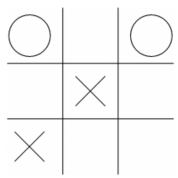
Tic-Tac-Toe, the familiar two-player game, requires some skill in maneuvering the turtle. A grid appears in the window, and children draw circles and X’s by pressing O or X. (The functions of these two commands have been reassigned for this one activity.)
One child is X and the other is O. The children take turns picking up the turtle’s pen so that it won’t draw, moving the turtle to the center of the box they want to mark, putting the pen down, then pressing their mark, either X or O.
This game isn’t intelligent (a child can’t play against the computer), and it doesn’t check for errors in the placement or choice of the marks. It simply sets up the game by drawing the grid and making the marks available. Using this electronic piece of paper, children will be practicing the use of pen up and pen down commands.
You may wish to talk about the different way in which the circle is drawn. Usually, Kinderlogo circles are drawn to the turtle’s right. In this game, the circle is drawn with the turtle in the center. Both the X and the circle are drawn from the center of the box, making it easy for the children to keep track of where they want to be in the box to make their mark.
Because X is used for one of the tic-tac-toe marks, children can press the
Toy Pickup
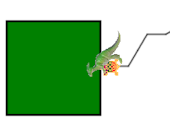
In the Toy Pickup activity, children carry toys to their correct boxes, based on their matching colors. For a neat screen, they can press U to pick up the turtle’s pen when navigating the turtle to the toy. For more of a challenge, they can press T to hide the turtle!
When the turtle gets close to the toy, the turtle and toy become attached. The child can move the turtle until the toy is over the box of the same color. Then, pressing P (for Put or Place) puts the toy into the box, stamping its image there. The turtle moves back to its Home position and a new toy appears to be picked up and carried to its box.
This activity uses two turtles: the regular turtle that the child controls, and a second turtle for the toy.
After 8 toys are successfully placed in their respective boxes, the game starts again.
