Level 3: Turtle Magic

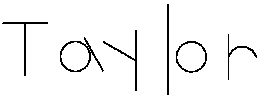
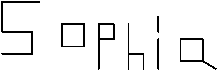
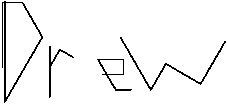
Now, at Level 3, children can draw their names, lifting the turtle’s pen between letters.
The commands at this level allow children to control the turtle even more. With a little practice, they will be able to perform some “turtle magic.” The Disappearing Turtle, The Homing Turtle, and The Trackless Turtle will become featured actors in these next events.
As usual, let the children play with these new commands. They will test all the keys in various combinations and probably come up with some interesting ideas that you wouldn’t have imagined. After the children are familiar with these commands, try some of the KL3 Activities with them.
About the Level 3 Commands
Level 3 introduces four new turtle commands. Click to read more about these commands.
- T to hide or show the turtle
- U for Pen Up
- D for Pen Down
- H send the turtle Home
Check out pictures that children have created in the KL3 Picture Gallery.
Patterns
The Level 3 Picture and Command Patterns feature the Pen Up and Pen Down commands, since the other commands at this level do not lend themselves to repetitive sequences. Using the U and D keys, however, children can produce interesting disconnected figures that weren’t possible at previous Kinderlogo levels. Encourage the children to make up even more patterns on their own.
By using the U and D keys, the children can now repeat familiar and favorite patterns from Levels 1 and 2 in different places on the screen. Flowers can now grow in rows and columns and stars can form constellations in the sky.
Design Ideas
Level 3 Designs may take on a whole new look, as different parts of a picture can now be separated. Grass, trees and fences can be added to houses, and individual letters can now be combined to spell words and names. Let your children create their own picture galleries of fine artwork. Keep a scrapbook of designs or decorate the refrigerator or classroom walls. Use the Design Ideas page to give you some ideas.
Food for Thought…
Use these questions to start discussions with your children after they have had a chance to explore the Level 3 commands.
- Can you get the turtle to draw the letters in your name by picking up its pen when moving from one letter to the next?
- Can you draw the same design in different places on the screen?
- Can you pick a spot on the screen, hide the turtle, pick its pen up, and move the turtle close to the spot?
- Can you get the turtle back Home without drawing a line on its way there?
- Can you draw a shape that is inside another shape?
Moving On
As the children explore these commands and learning games, you will be able to assess their progress. As always, be careful not to push them ahead or let them become bored.
Level 4 adds color to the turtle’s world. They have probably been anxiously waiting to add color to their pictures, especially since they encountered it during the Turtle Dance activity at Level 1 and the games at all the levels.
When your children are ready, we’ll meet you at Level 4!
