Level 4: Color!


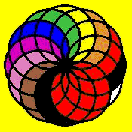

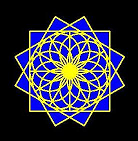
Using color adds a new dimension to the turtle’s world. The addition of color was purposely delayed until the children had an opportunity to fully explore the movement commands. Now, just when the children are ready for a new adventure, new commands are added.
As usual, let the children play with these new commands. They will test all the keys in various combinations and probably come up with some interesting ideas that you wouldn’t have imagined. After the children are familiar with these commands, try some of the KL4 Activities with them.
Exploring Level 4
When you introduce these new commands, start with the pen color commands. You probably won’t need to say much to the children before you find lines on the screen in all different colors. Children should explore with pen color in their patterns and designs before you show them the Ink and Paint commands.
Remind young children to look at the color of the turtle to know what color it will use to draw. The lines that the turtle has already drawn don’t change color, only the lines it draws next.
If no line appears on the screen, it may be because the turtle’s pen is up. No matter what colors are being used, the turtle can’t draw if its pen is not down. Press D and try again! It may also be because the pen color is set to white (0).
“Where is my turtle?”
The children may also wonder why their turtle disappeared. It might be because they set the pen color to the color of the background. Or it could also be that they hid the turtle. Press a different color number to see if the turtle reappears. If it still isn’t visible, press T to show the turtle, in case it was is hidden.
Click to read more about these color commands.
Check out pictures that children have created in the KL4 Picture Gallery.
Patterns
Children will now spontaneously add color to patterns they have already learned to create. Here is a pattern that incorporates color:
2 R C, 6 R C, 2 R C, 6 R C
Additional examples are found in the Command and Picture Patterns in the Resources area.
With younger children, you may want to include color in previous pattern activities away from the computer before using color patterns at the computer. Using blocks and other everyday materials, let color be the sole variable in the pattern. For example, you could line up colored blocks in this order—blue, blue, orange, blue, blue, orange—and then let the child continue the pattern. The following decorative flowers were made by first graders, all using familiar patterns they had explored at Level 2.
Design Ideas
The children will now want to add color to their picture ideas. The Level 4 Design Ideas do not include any new concepts. They are designs and patterns that could have been created in black and white using commands learned at previous levels. These Design Ideas and the children’s designs that decorate the beginning of this section lend themselves to additions of color. Encourage children to explore color with their new ideas for patterns and designs.
Food for Thought…
Keep these questions in mind as you and your students explore color.
- How can you remember the order of the colors? (They are in rainbow order.)
- Can you draw a square with each side in a different color?
- How could you draw a circle filled with red but with a blue border?
- How could you draw a large square filled with color?
- Can you think of two ways to get the turtle to move without drawing a line?
- How can you erase a line?
Moving On
You are probably an old hand by now in determining the right moment to introduce new turtle commands. Actually, the children now know nearly all the available Kinderlogo commands. They can move the turtle, sending it all over the screen; create a variety of delightful shapes, patterns, and designs; and add color to their art.
The step to Level 5 is rather large, as this is the first time that children are introduced to the idea of storing a set of instructions. The entire structure of the Logo language centers on this important and powerful concept.
When a child is ready to advance to Level 5 and use the new commands purposefully and effectively, you will see these signs.
- Pictures contain many occurrences of the same patterns.
- The child seems to get frustrated and bored with typing the same set of keystrokes to achieve the patterns.
- The child can recognize patterns that are identical but turned at different angles.
Here are pictures created by children who have demonstrated readiness to understand the concept of repeating pieces of a design.


