CVC Word Cards
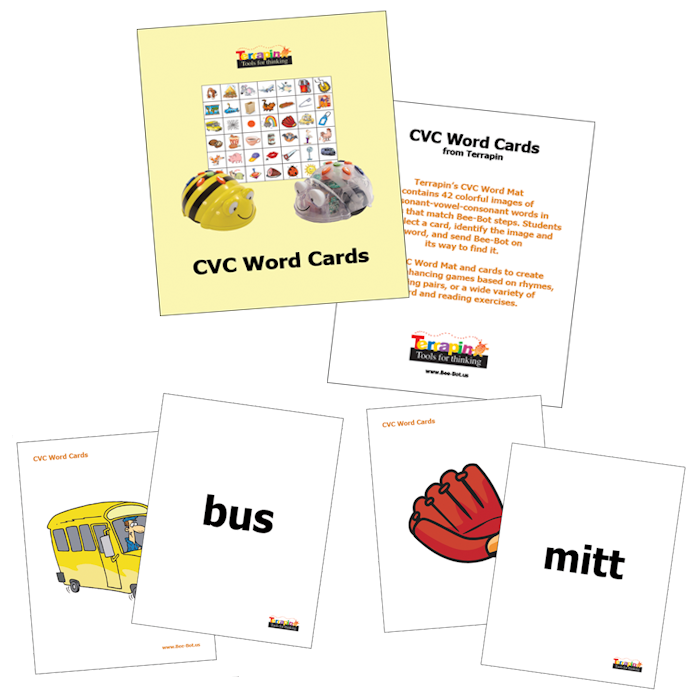
About the CVC Word Cards
CVC Word Cards come with the CVC Words Mat, but extra sets can be ordered as desired. A set includes two decks of 42 cards, for a total of 84 cards.
Use CVC Word Cards to practice letter recognition and phonics. Each colorful card has a word on one side and picture of that object on the other side.
Use CVC Word Cards with the CVC Words Mat or place them on the Card Mat. These cards create excitement, reinforce learning, and build language skills.
Each card is the length of a Bee-Bot or Blue-Bot step, so they can help students plan their trips around the mat as well.
Lesson Ideas
Although these ideas refer to Bee-Bot, they can all be done with Blue-Bot as well.
Remind students to press X to erase the commands the previous student entered.
Lesson Idea 1: Pick a Card, Any Card!
- Divide students into groups.
- One student picks a card at random from the deck.
- Another navigates Bee-Bot to that picture on the mat and says the word that is on the card.
- Repeat, with all students having a turn.
Lesson Idea 2: Same Starting Letter
If students draw one of these letters — D, R, V, or W — have them choose a different letter, as there is only one word starting with those letters.
- Divide students into groups.
- One student chooses a card at random from the deck.
- Another student navigates Bee-Bot to a different word that begins with the same letter.
- The next student finds another word that starts with the same letter and codes Bee-Bot to go there.
Lesson Idea 3: Same Vowel Sound
- Divide students into groups.
- One student chooses two cards from the deck that have the same vowel sound.
- For example,
DogandSpotboth have a shortosound.NetandWebboth have a shortesound. - Another student navigates Bee-Bot from one of those words to the other.
- Continue until all students have had a turn finding and matching vowel sounds.
Lesson Idea 4: Rhyming Words
- Divide students into groups.
- One student chooses two cards with words that rhyme.
- For example,
TagandBagrhyme.PenandHenrhyme. - Another student navigates Bee-Bot from one of those words to the other.
- Continue until all students have had a turn finding rhyming words.
Lesson Idea 5: Using the Online CVC Words Mat
If students are using computers in your classroom, have them use the online CVC Words Mat in the Bee-Bot Emulator in a browser. They can do these Lesson Ideas using the virtual Bee-Bot.
Lesson Idea 5: Create Your Own Game!
Encourage students to invent a game involving words and their sounds. Their game might not include a mat at all!
