Pen Holder Jackets



About the Pen Holder Jackets
Pen Holder Jackets, which come as a multi-colored 6-pack, allow students to draw with their favorite robot!
Simply place a Pen Holder Jacket on top of Bee-Bot or Blue-Bot. It fits neatly over the robot, leaving the command buttons available for coding.
Explore online: Students can experiment with designs using the Pen Holder mat in the Bee-Bot emulator, and then try them out with the Bee-Bot on the floor.
Place a pen in the hole at the front so it can draw on paper or the Dry Erase Mat (with Accessories). The 3’ by 4’ white Dry Erase Mat comes with 4 pens in different colors and a machine-washable Dry Erase Cleaning Cloth. When not using the mat, you can roll it up and store it in its tube along with its pens and cleaning cloth. The Dry Erase Mat is also perfect for drawing with Pro-Bot and InO-Bot.
Note that Terrapin does not sell pens specifically for use with Bee-Bots and Blue-Bots with the Pen Holder Jackets. Since the hole is a little larger than a normal pen size, we recommend that you use a rubber band or masking tape around the barrel of the pen so that it fits better in the hole.
The Sharpie® Ultra Fine Point marker works well. Be sure to keep the robot over the paper or it will draw on the table, floor, or other surface. Use isopropyl alcohol with a paper towel to clean lines that end up off the paper.
Ideas for Classroom Use
Exploring with the pen
Have students place the robot on Dry Erase Mat or large sheet of paper and insert a pen.
Allow them to take turns drawing straight lines and turns.
They can explore patterns and shapes using different colored pens.
Gather the students and have them share what they did.
Create a gallery of drawings to hang on the wall of the classroom.
Over time, watch to see if the students’ drawing become more planned and complex.
Have students record the commands they used with Command Cards or on a piece of paper.
Can you draw a square?
Place the robot on Dry Erase Mat or paper and insert a pen.
Have students enter commands that they expect will draw a square:
Forward, Right, Forward, Right, Forward, Right, Forward, Right
- Ask the students to predict what the robot will draw.
- Have students press the Go button and watch the robot follow its commands.
- Ask student to consider:
- What did the robot draw?
- Were you surprised?
- Can you figure out why the robot drew the shape it did?
- Is there a way to draw a square?
Here is what Bee-Bot draws when given the commands to draw a square.
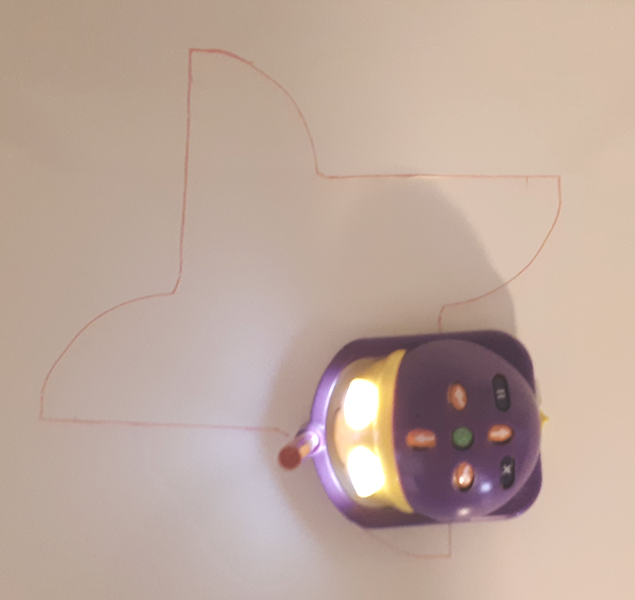
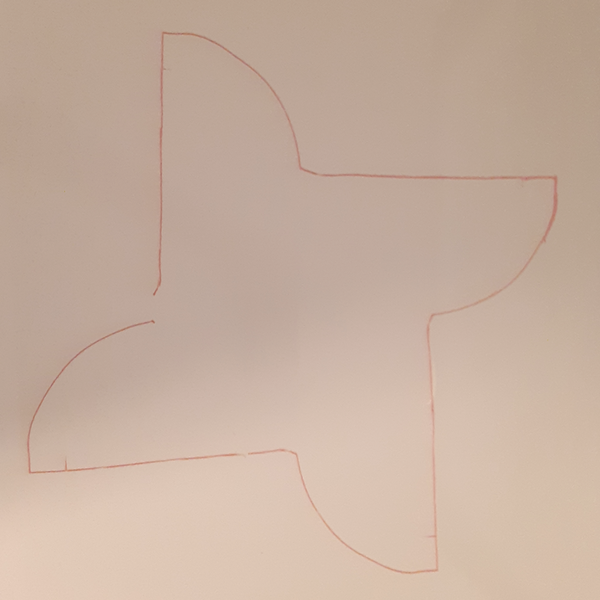
If you are using a Dry Erase Mat, you can clean the mat using the machine-washable Dry Erase Cleaning Cloth, included with the Dry Erase Mat.
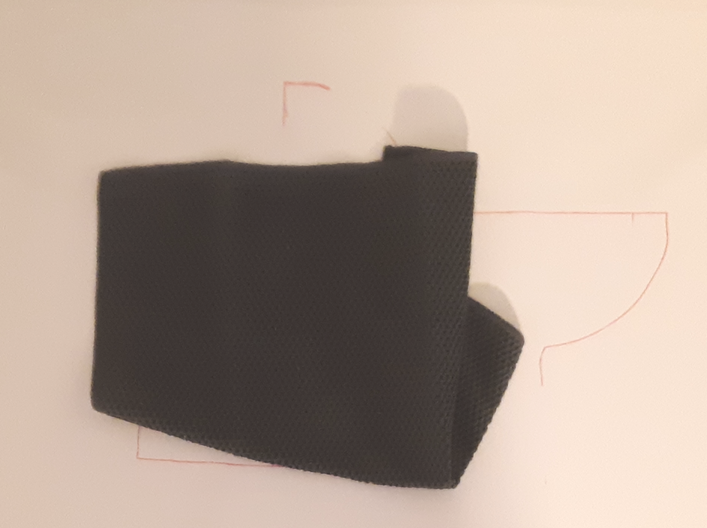
Can you draw a circle?
Place the robot on Dry Erase Mat or paper and insert a pen.
Have students enter commands that they think might draw a circle:

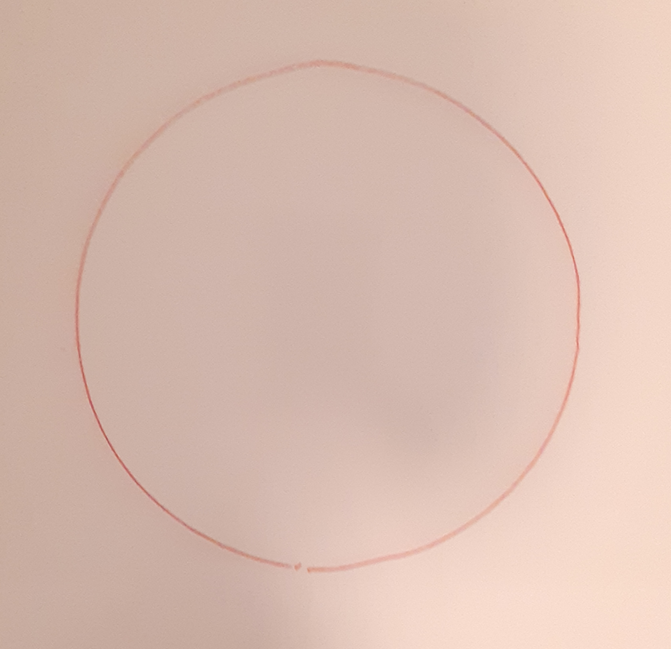
Have students record the commands they used.
Did other groups of students come up with the same commands?
Can you draw these designs?
Place the robot on Dry Erase Mat or paper and insert a pen.
Have students enter commands that they think might draw these designs:
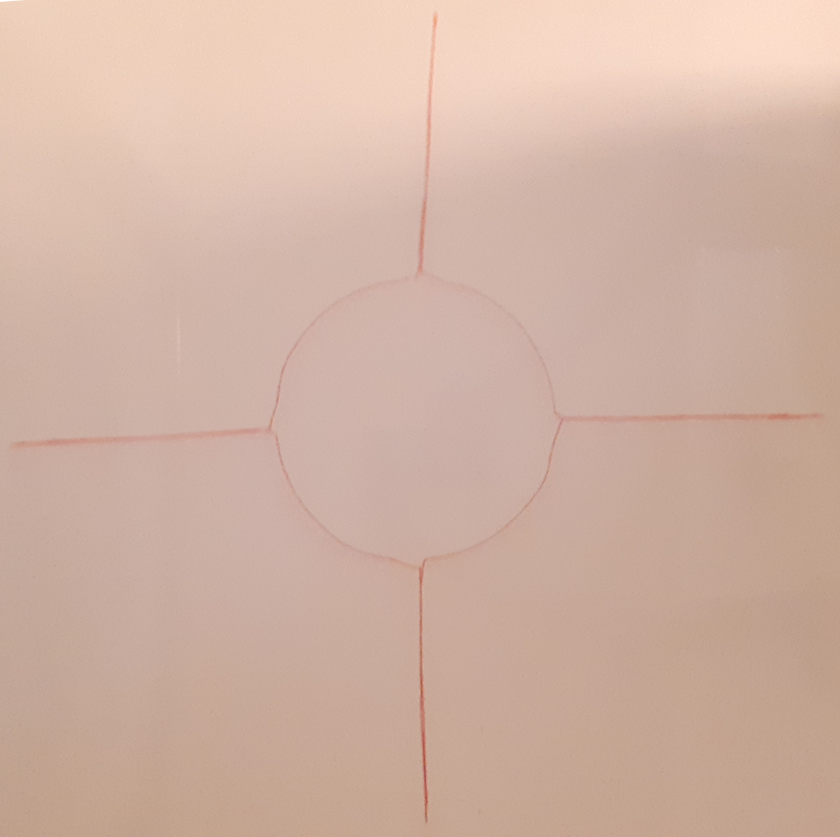

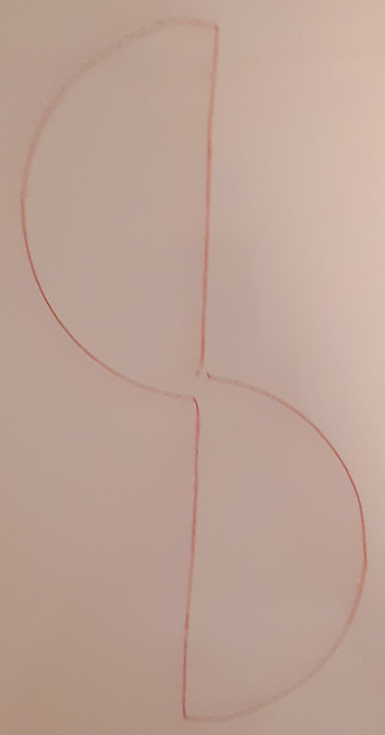
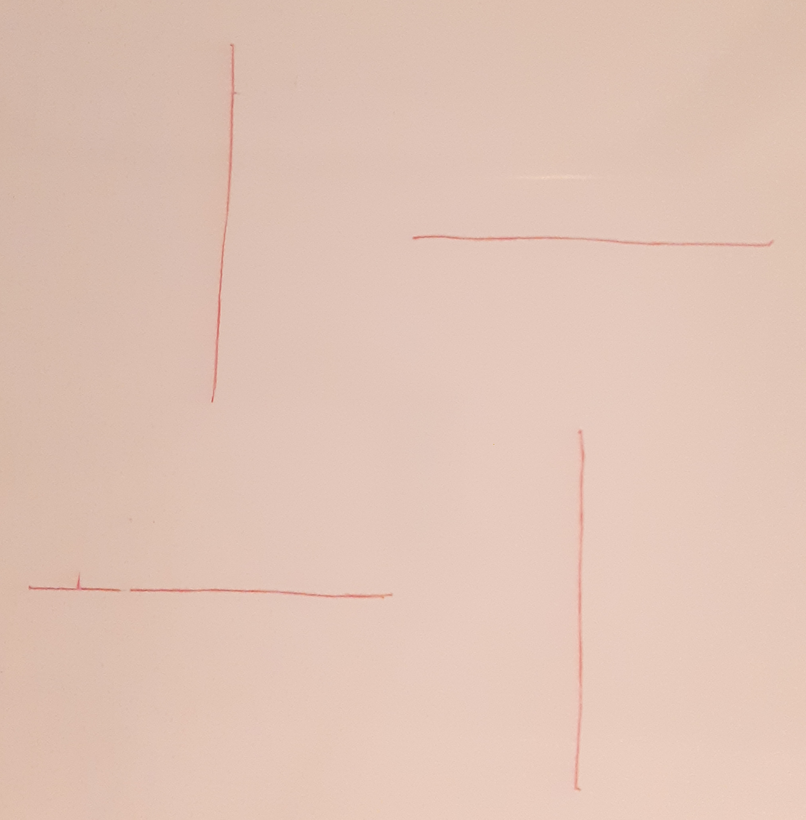
How can you draw lines that aren’t connected? Add a Pause command and remove or insert the pen during the time that the robot is paused.
Have students record the commands they used.
Did other groups of students come up with the same commands?
