Getting Started

The Data Logging Backpack records and stores information about the environment in which Tuff-Bot travels. The Export feature allows for easy download and examination on PCs, Macs, and Chromebooks. Data recorded are:
- Temperature
- Humidity
- Light

Steps to Using the Data Logging Backpack
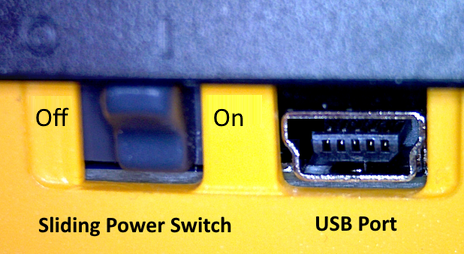
-
Charge the Data Logger by plugging it into a USB port using the provided cable.
-
Turn on Data Logger by sliding the power switch on front end.
-
Set up the Data Logger using the menu system. You can set the time, choose the units for temperature, set the rate at which data is collected, and much more. Read more about using the menus.
-
Place the Data Logger on top of Tuff-Bot.
-
Use the menu to start logging data.
-
Enter commands on Tuff-Bot’s keypad to send it on its journey, collecting data as it travels.
