Community Mat
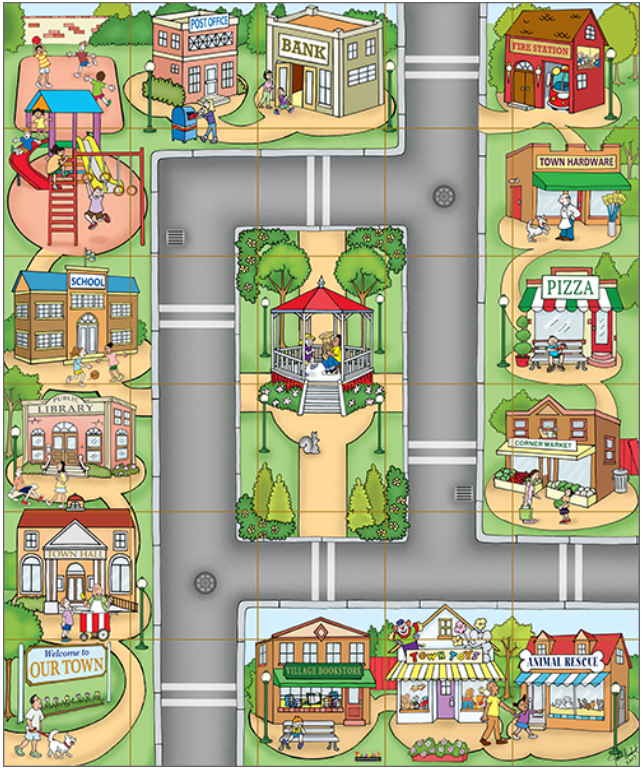 View a larger version of the mat.
View a larger version of the mat.
The Community Mat places Bee-Bot and Blue-Bot in a town with room to roam from place to place along the streets. Sending Bee-Bot or Blue-Bot from place to place provides lessons in what constitutes a community and helps develop students’ geography and coding skills.
Destinations on the Community Mat include, from left to right, top to bottom:
- Playground
- Post Office
- Bank
- Fire Station
- Hardware Store
- School
- Park with Gazebo
- Pizza Shop
- Public Library
- Food Market
- Town Hall
- Welcome Sign
- Bookstore
- Toy Store
- Animal Rescue Center
The 3D Community Construction Kit adds a new dimension to the Community Mat and community studies. Bring the community on the mat to life by constructing 3D buildings with the same images.
Lesson Ideas
Although these ideas refer to Bee-Bot, they can all be done with Blue-Bot as well.
Remind students to press X to erase the commands the previous student entered.
Before you start, you may find it handy to have your students help you create a card for each destination with its name on it.
Lesson Idea 1: Going to a Target Destination
- Divide students into groups.
- Have students take turns going from the Welcome Sign (lower left corner) to a destination the teacher names.
Lesson Idea 2: Traveling Around Town (2 stops)
- Have students help you make a card for each destination with its name on it.
- Divide students into groups.
- Have each student randomly pick two cards with the names of the destinations for Bee-Bot to go to in order.
- Have students take turns going from one location to the next.
Lesson Idea 3: Traveling Around Town (3 stops)
- Divide students into groups.
- Have each student randomly pick three cards with the names of the destinations for Bee-Bot to go to in order.
- Have students take turns going from one location to the next.
Lesson Idea 4: Using the Online Community Mat
If students are using computers in your classroom, have them use the online Community Mat in the Bee-Bot Emulator in a browser. They can explore the mat using these Lesson ideas.
Lesson Idea 5: Tell a Story
Create a story that your students can act out with their Bee-Bots. After they listen to the story, the students in each group take turns sending Bee-Bot to the places mentioned in the story in the correct order. They can use the cards they created in earlier lessons to keep track of their journey.
Here’s an example:
Bill and Pat wanted to bake a special cake for Dara’s birthday.
They didn’t have any money, so they had to go to the Bank first.
They couldn’t decide what to make, so they went to the Village Bookstore.
They found a cookbook with a delicious sounding recipe and bought it.
They didn’t have all the ingredients at home, so they went to the Corner Market to buy what they needed.
Oops! They almost forgot to get a present for Dara. So, next they went to Town Toys and got a stuffed animal. (Dara would probably have preferred a pet from the Animal Rescue Center, but that wasn’t going to happen this year.)
Finally, they headed north out of town to their house, baked a tasty cake, and had a great party.
Lesson Idea 6: Now It’s Your Turn
Encourage students to create and tell a story using this mat. They can develop a plot that involves multiple locations. They can tell their story to the teacher (or write it down, if possible) and then record the list of commands used to implement it.
Mat Details
This mat is incorporated into Bee-Bot Lessons. These lessons give teachers lesson plans that are tied to national curriculum standards. They give students an opportunity to engage in 200 learning activities using the floor Bee-Bot or Blue-Bot or the same activities in the online emulator.
The mat is made of washable vinyl and measures approximately 30” by 36” (75 cm by 90 cm).
This mat is included in the Going Places Mat Bundle.
