Getting Started
Insert the Batteries
Place the batteries in the Robot Sensor. To do this:
- Remove the battery cover with a small #1 Phillips-head screwdriver (not included).
- Place the three AAA batteries (included) in the slot with the correct polarity (observe the + and - indicators).
- Replace the battery cover.
Get to Know the Robot Sensor
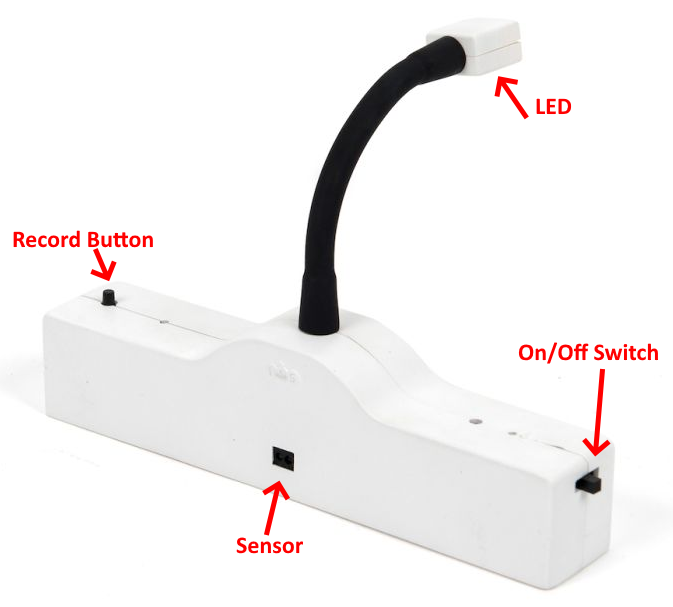
On the opposite side of the Robot Sensor are two round speakers.
Using the Robot Sensor
Switch the Robot Sensor on by moving the On/Off switch to the On position.
You can make a recording of up to 10 seconds. To make a recording:
- Press and release the black button on the top of the Robot Sensor.
- Note that the LED glows red to indicate recording has started.
- After you hear a single beep, record your message.
- When you are done, press the black button again to stop recording; the LED will turn off and you will hear a double beep.
When the robot moves within approximately 5 cm (2 inches) in front of the sensor, it will activate the sensor to play back the recording.
Once the sensor has been activated, it cannot be activated again for 10 seconds.
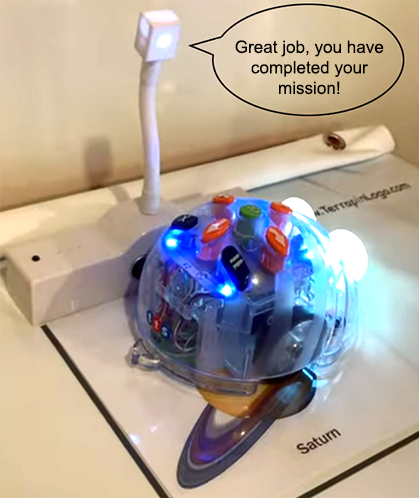
Click this link to view the Robot Sensor in action.
Check the troubleshooting section if you encounter any difficulties making a recording or using the robot sensor.
