University School of Nashville
 Mark Littlefield, technology coordinator and
teacher at University School of Nashville, has been teaching with
technology since 2008. Equipped with the school’s first document camera
and student response clickers, he realized the potential technology
offers when integrated into the classroom. Now, Mark uses robots to
introduce the basics of coding – the new literacy.
Mark Littlefield, technology coordinator and
teacher at University School of Nashville, has been teaching with
technology since 2008. Equipped with the school’s first document camera
and student response clickers, he realized the potential technology
offers when integrated into the classroom. Now, Mark uses robots to
introduce the basics of coding – the new literacy.
As Mark says, “Programming is extremely popular right now. Many schools have just recently implemented programming in lower grades, instead of just offering it as a concentration in high school. But, where do you start? What about students in kindergarten? What if you have no idea how to write even one line of code? Bee-Bot is a great way to get started. It’s simple and easy to learn for adults or children. Bee-Bot teaches coding concepts without the needing a computer. Bee-Bot is an excellent way to introduce programming to kindergarten and first grade students and even higher grades. There is no software needed. Bee-Bot is extremely simple to use and requires no programming knowledge in order to get the ball rolling in your class. It’s a perfect starting point for beginners.“
 First, he gathers his students in a circle to
explain the activity for the day, reminds his students of the rules for
working together, and set expectations regarding their behavior and the
outcomes of the activities.
First, he gathers his students in a circle to
explain the activity for the day, reminds his students of the rules for
working together, and set expectations regarding their behavior and the
outcomes of the activities.
Mark uses Bee-Bot and Pro-Bot to teach lessons across the curriculum. One activity is graphing. Using a grid mat, place Bee-Bot at (0,0) on the grid facing the y axis. Have one student roll two number cubes to derive a coordinate. Have one student place a picture of a coin at that coordinate. The student’s partner then programs Bee-Bot to travel to that coordinate. If the student is successful and Bee-Bot reaches the coin, Bee-Bot gets to collect the coin. See how many coins the Bee-Bot can collect. IMPORTANT: Be sure to emphasize that Bee-Bot must travel over (along the x axis) before traveling up. Students will need to begin with a right turn in order to accomplish this. This will help to reinforce the meaning of the order of the ordered pairs.
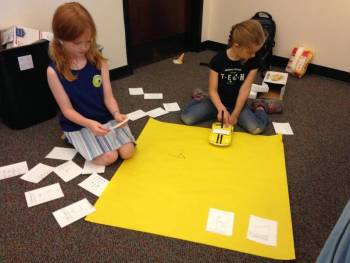 Other activities utilize Pro-Bot. Students
work in pairs and are supplied with activity cards and pens. Students
then program Pro-Bot to create the images on the cards. One project
is using Pro-Bot to trace numbers from 0 to 9 as they appear on a
digital clock with the short sides of the figures measuring 6 inches
each and the long sides measuring 12 inches each. Students use only
right angles to create each number, so just “Lt” or “Rt” (Left or Right)
buttons may be used. This project provides familiarity with using
Forward, Backward, Left and Right arrow keys and specifying distances in
inches while providing experience in breaking down a problem into
smaller steps, finding a solution to each step, and testing it along the
way. Specifying start and end points for each figure can help students
get started, especially younger children.
Other activities utilize Pro-Bot. Students
work in pairs and are supplied with activity cards and pens. Students
then program Pro-Bot to create the images on the cards. One project
is using Pro-Bot to trace numbers from 0 to 9 as they appear on a
digital clock with the short sides of the figures measuring 6 inches
each and the long sides measuring 12 inches each. Students use only
right angles to create each number, so just “Lt” or “Rt” (Left or Right)
buttons may be used. This project provides familiarity with using
Forward, Backward, Left and Right arrow keys and specifying distances in
inches while providing experience in breaking down a problem into
smaller steps, finding a solution to each step, and testing it along the
way. Specifying start and end points for each figure can help students
get started, especially younger children.
“Using the robots, students are engaged while learning specific concepts and coding all at the same time – a win-win-win for my classroom.”
Contact Information
| Name | Mark Littlefield |
| Position | Technology Coordinator and Teacher |
| School | University School of Nashville |
| Location | Nashville, TN |
| Tags | Bee-Bot, Pro-Bot, Tennessee, Math |
