Important Information
This page is for existing users of classroom, multi-classroom, and campus licenses.
What will go away?
Classrooms and Chat
The Classrooms and Chat menu items have been removed from the Settings menu. There is another way to set up a list of students; please read on.
Terrapin Storage
Terrapin Storage will go away. Students will no longer be able to
save to the ~CLASS storage.
When? We will turn off this service on September 30.
Why? Terrapin does not view itself as a storage provider. Being a storage provider adds a huge level of legal issues, like, for example, data privacy issues. We are not a big company, so we cannot offer these services anymore.
What to do? It depends. If you are committed to using the Web version, saving files is a problem, because browser apps can only save to the browser’s Downloads folder. The desktop version of Terrapin Logo can save to local disks, however. You could always connect to Dropbox or Google Drive, but this connection will require students to log in to these services separately.
Where are my student lists? If you have created classrooms with student lists before, the new configuration page will load these lists. You can display these lists by clicking the “View” button; you can download the lists if you want to edit them, and upload them again.
Here is an example of a student list as you may have created them in the Classrooms dialog, and how the new configuration page would display that list. Note that the teacher’s entry is not transferred.
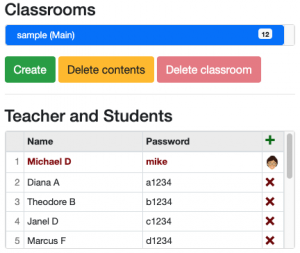
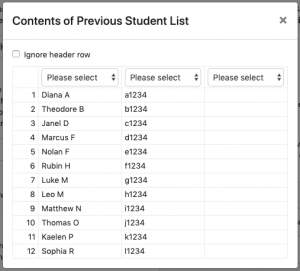
Where are my present files? We will be happy to send you a Zip archive with your files on request.
Chat Server
The Chat Server will also be turned off for the same reasons as above.
When? We will turn off this service on September, 30.
Why? Again, we cannot deal with legal issues related to data privacy.
What do to? Switch to another messaging service. There are plenty of services available on the Internet.
What will you gain?
Multiple classrooms
We have lifted the single-classroom restriction for 20-user licenses, and now treat all multi-user licenses the same.
Extended Configuration
We have created a separate configuration page where you can configure Terrapin Logo for your students. Many of these options were not available before.
- Various login options, including silent logins.
- Hide any menu item or toolbar button.
- Define startup code.
- Change your campus name.
Desktop Version Information
We have uploaded a Logo installer for Windows and Mac that supports
automatic student logins, and fixes several bugs. Please navigate to our
Downloads page at https://www.terrapinlogo.com/downloads.html to
download copy; The executable’s name is TerrapinLogo-5.1.xxxxxx.exe
for Windows, and TerrapinLogo-5.1.xxxxxx.pkg for the Mac (The xxxxxxdenotes the Logo version number). The new
version also supports silent installation, which might be helpful for
administrators.
We have created new documentation pages that explain all of the new features in detail. Please navigate to this page for more info:
