About Pro-Bot Lessons
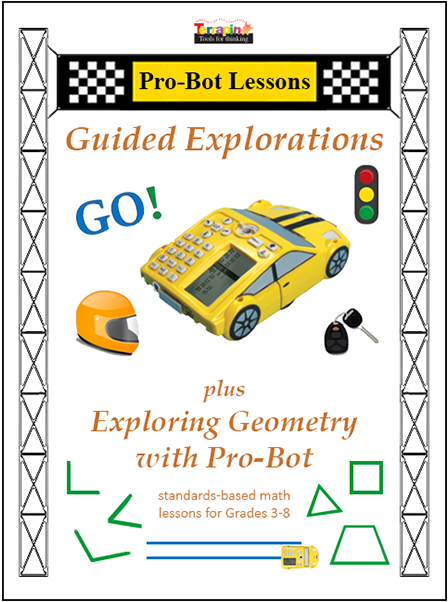
- View a PDF copy of the Table of Contents
- Get a 30-day free trial of Pro-Bot Lessons.
- Licensed users can log in to Pro-Bot Lessons.
Pro-Bot Lessons offers a series of lessons and guided explorations to introduce Pro-Bot and all of its features to students and their teachers. Each lesson includes notes on implementation for the teacher, along with student instructions and worksheets to print and distribute.
Pro-Bot Lessons comes with a license to copy the lessons and use them throughout a school site. Your license key provides access for one year to the online version, where you can browse and print the pages, or download the lessons and/or the images as PDF files. Each lesson includes links to associated mats in the Pro-Bot Online Emulator so students can learn online or with the actual Pro-Bot.
One educator has told us:
“I absolutely love the online ProBot Emulator. It has been a game changer for me when teaching my students how to use the Pro-Bots.”
~ Heather Fox, Technology Specialist, Wrentham, MA
The Teacher Center includes:
- 12 Guided Explorations to help them facilitate student learning
- Video tutorials
- “How To” Sheets
- Details on Using Pro-Bot
- Student Lessons
- Student Record Log
The Student Center includes:
- Dozens of online activities using the Pro-Bot Online Emulator
- Geometry lessons
- Route Mat Challenges
- Student Worksheets
Pro-Bot Lessons is divided into two sections.
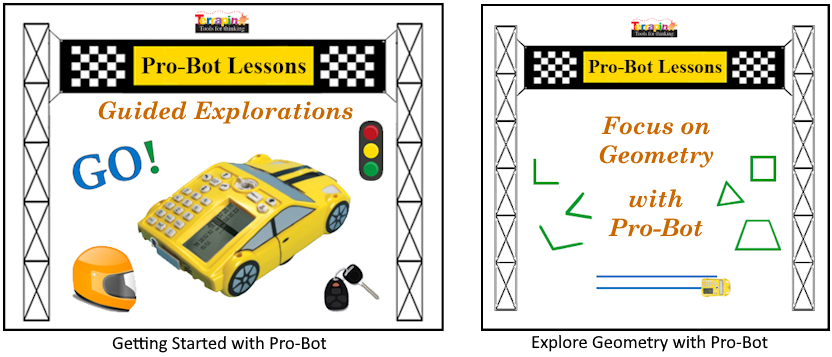
“Getting Started with Pro-Bot” gives students the fundamentals of coding: entering numbers after forward and turn commands for full control over Pro-Bot, using its sensors, creating procedures, and more. Click on the image below to try one of the “Getting Started” activities.
“Focus on Geometry” covers Grades 3–8 geometry standards: lines and angles, polygons, perimeter and area, coordinates, symmetry and much more. Because students can move Pro-Bot any distance and turn it at any angle, exploring geometry is a natural fit. Click on the image below to try one of the “Focus on Geometry” activities.
Pro-Bot uses commands that are very similar to the ones used in the Logo programming language. For example, if you enter the commands shown in Pro-Bot’s screen, it will create the drawing at the right.
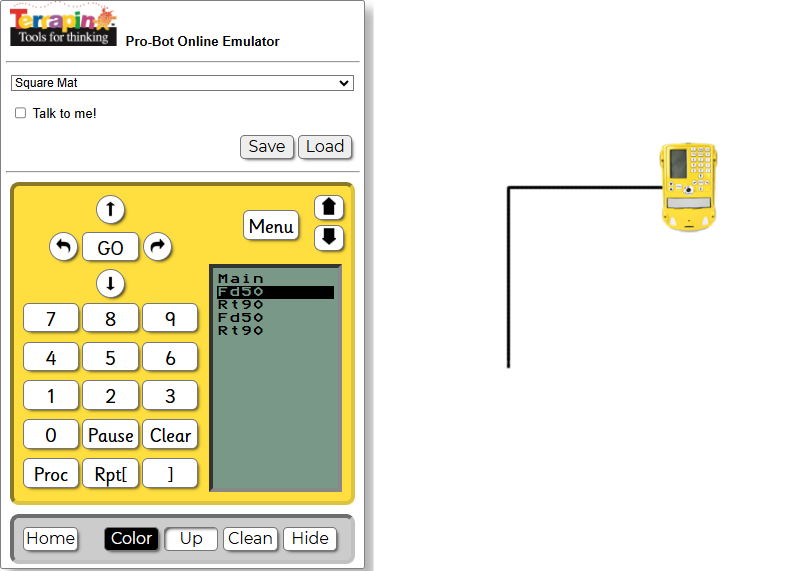
In Logo, you would use these commands to achieve the same result:
FD 50
RT 90
FD 50
RT 90
Using either Pro-Bot or Logo, you could draw a square by repeating a sequence of commands:
With Pro-Bot:
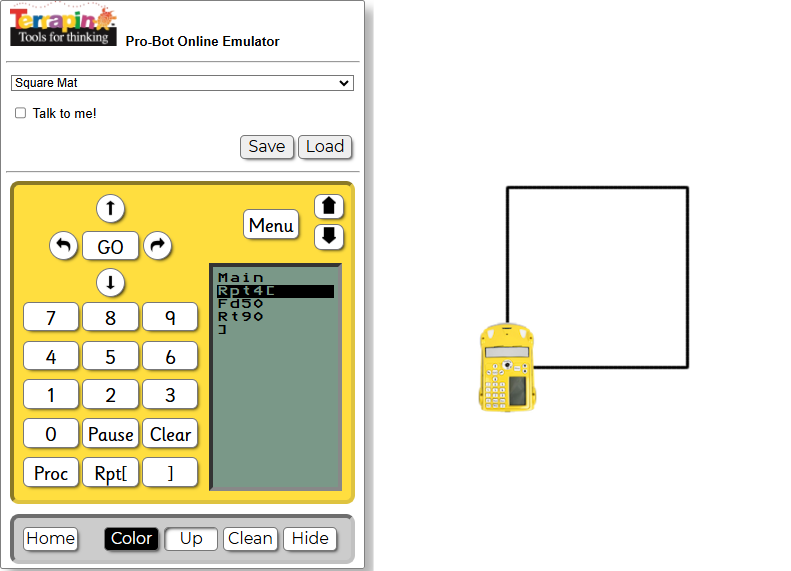
In Logo:
REPEAT 4 [FD 50 RT 90]
Both Pro-Bot and Logo allow you to create procedures that contain a sequence of instructions, such as the ones used to draw a square.
As you can see, Logo is the natural next step for Pro-Bot users.
There are many Logo resources available to help students get started coding.
Visit the Logo Learning Center.


