
Why Use Logo?
An Overview of Logo in Education
Click to expand each of the topics below.
What is Logo?
Logo is a unique piece of software. In the purest sense, Logo is a programming language; it is a full-featured computer language derived from LISP, the original language of articial intelligence. More importantly, however, Logo is a language for learning. It is the right tool to teach the process of learning and thinking.
Logo provides an environment where students assume the role of teacher. As a teacher, they must:
- understand the knowledge to be taught
- plan an approach to impart this knowledge
- break the knowledge into small, understandable chunks
- know how to clearly communicate the knowledge
- establish this new knowledge as the foundation for future learning
- be aware of and build on knowledge that the learner already has
- be receptive to exploring new ideas as they appear
- respond to the learner’s (computer’s) misunderstandings and errors
Students do this in Logo by:
- experimenting with Logo commands to understand them and be confident in their use
- planning their project
- organizing their project into its various components
- writing a set of instructions to perform each small task
- constructing a program to perform all the tasks in the right order
- evaluating their program to assess whether the task is performed correctly
- debugging their program by locating and correcting errors or restructuring their approach
Logo is not limited to any particular topic or subject area. However, it is most useful for exploring mathematics, as Logo’s turtle graphics provides a natural mathematical environment. Since the turtle moves in distances and turns in degrees, studying geometry by constructing and investigating polygons and figures makes Logo a powerful learning tool.
Designed at MIT as a language for learning, Logo is by its nature:
friendly Logo is easily grasped; we can relate to the turtle and use it as an object to think with. extensible Logo can be taught new commands and other commands can be built upon those. forgiving Logo offers immediate feedback through helpful and informative messages. flexible Logo is as useful with preschoolers as it is with students of higher mathematics. powerful Logo is a programming language, providing all the tools needed to create programs of any degree of sophistication. So although Logo is a programming language, it is better thought of as a language for learning: a language that encourages students to explore, to learn, and to think.
A quick lesson in Logo
Logo’s best known feature is the turtle, an icon used to create graphics. Even young children quickly learn to move and turn the turtle using easily-remembered, intuitive commands. For example, typing forward 50 moves the turtle forward 50 pixels (screen dots). Typing right 90 turns the turtle right (clockwise) 90 degrees.
By combining these commands, it is easy to draw a square.
forward 50(You can also abbreviateforwardasfd.)
right 90(You can also abbreviaterightasrt.)
forward 50
right 90
forward 50
right 90
forward 50
right 90Using
repeat, you can combine commands to form patterns. Here is the same square design drawn using one instruction line:
repeat 4 [forward 50 right 90]Because Logo is an extensible language, you can add new commands by creating short programs or sets of instructions called procedures. For example, here is the procedure that will draw our familiar square:
to square
repeat 4 [forward 50 right 90]
endNow, to draw a square, simply type
square. You can use the wordsquareas you would any other Logo command, even including it in other procedures. Procedures are the building blocks of larger programs. For example, here are some ways you can use thesquareprocedure.You could draw a flag:
forward 60
square
back 60
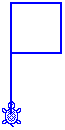
You could make a circle of squares:
repeat 12 [square right 30]
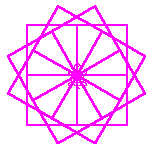
You could combine a square and a triangle to build a house (typing
houseto draw it).
to house
square
forward 50
right 90
triangle
end
to triangle
repeat 3 [forward 50 left 120]
end
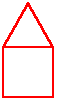
You can also use a name to represent the size of the square.
to sq :size
repeat 4 [forward :size right 90]
endNow you can draw squares of different sizes by typing
sq 10,sq 20,sq 30, etc.

The design below was created using two procedures that are more complex. They use procedure inputs to represent the line lengths and turning angles, recursion to call the same procedure again, and a conditional statement to make the procedure stop. You would enter the name of the main procedure design to run the program.
to design
clearscreen
right 30
polyspi 5 120
end
to polyspi :size :angle
if :size > 205 [stop]
forward :size
right :angle
polyspi :size+5 :angle+.12
end
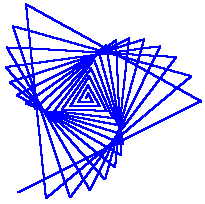
As you can see, just using turtle graphics, you can progress from drawing simple shapes with easy-to-learn commands to creating complex figures using quite sophisticated programming techniques. While turtle graphics are an excellent way to begin to learn Logo, you should view them as an introduction and building block, not as the end of a learning adventure. There is so much more that you can do with Logo!
Why is Logo good for learning?
Logo is a classic. Although it was one of the first pieces of educational software available, it is not outdated.
Professor Seymour Papert, designer of the Logo language, tells us what is important about Logo in his book Mindstorms: Children, Computers and Powerful Ideas (p. 6).
“Two fundamental ideas run through this book. The first is that it is possible to design computers so that learning to communicate with them can be a natural process, more like learning French by living in France than like trying to learn it through the unnatural process of American foreign-language instruction in classrooms. Second, learning to communicate with a computer may change the way other learning takes place…. We are learning how to make computers with which children love to communicate. When this communication occurs, children learn mathematics as a living language. Moreover, mathematical communication and alphabetic communication are thereby both transformed from the alien and therefore difficult things they are for most children into natural and therefore easy ones. The idea of ‘talking mathematics’ to a computer can be generalized to a view of learning mathematics in ‘Mathland,’ that is to say, in a context which is to learning mathematics what living in France is to learning French.”
Since Logo’s beginnings in the mid-1960s, versions have evolved that take advantage of newer hardware and software, but the Logo philosophy and the basics of the language remain the same. Unlike other pieces of educational software, Logo is not based on a period of time, a geographical place, or current styles and trends. A timeless piece of software, Logo is as worthwhile now as when it was introduced.
But what’s the point of Logo? Why is Logo so important to learning? Logo involves more than just moving a turtle or using mathematics. The essence of Logo involves thinking about processes; about how you are doing what you are doing. In Logo, the process of creating your product is more important than the finished product. It is more interesting and educational to look at how a design was created than to look at the design itself.
Who is using Logo and for what?
Although designed for children, Logo is now used from kindergarten to the university. Logo is easy to learn, yet offers power to the experienced user. It is said to have “no threshold and no ceiling.” Thus, students who can barely read can learn with Logo, while experienced computer users find that Logo provides a powerful and flexible programming environment.
To give you an idea of who has used Logo over the course of its history:
- First graders in New Hampshire use a single-keystroke version of Logo to move the turtle and explore shapes and lines.
- Second and third graders in Arizona learn about polygons using Logo.
- Fourth graders in California program a miniature golf game in Logo.
- Fifth graders in Massachusetts learn the geography of their state by drawing a map in Logo.
- Middle school students in Kentucky use Logo to control robotics.
- High school girls conquer “mathphobia” in a summer program at Mount Holyoke College in Massachusetts using Logo.
- Secondary students in California use Logo to create scatter plots in their statistics class.
- Secondary students in Colorado learn to program using Logo.
- Paralyzed students in Pennsylvania use a single-switch device with Logo to move the turtle and create designs.
- A visually impaired adult creates Logo programs using an adapted interface.
- A professor at the Massachusetts Institute of Technology uses a special version of Logo to teach music theory.
- An instructor at the University of California at Berkeley teaches computer science students how to program using Logo.
- Students all around the world use Logo to learn.
How does Logo fit into the curriculum?
Logo fits easily into the mathematics class, but it can also be used to explore other areas. The focus in most classrooms is not on programming, but on the thinking processes that Logo encourages.
Mathematics
estimation working with distances and angles polygons using REPEATto create regular shapesperimeter and area investigating number relationships symmetry drawing with point and line symmetry coordinates plotting points and graphing lines probability using Logo’s random number generator functions writing functions that output values algebra graphing linear and quadratic equations geometry drawing and measuring lines and angles trigonometry using Logo’s sine and cosine functions fractals combining graphics and recursion Programming
proper techniques writing structured programs program design breaking down a problem into smaller tasks flow of control learning about branching and conditionals variables and recursion using the power of the language data handling manipulating numbers, words and lists Language Arts
sentence structure generating Logo sentences that follow the rules of grammar and parts of speech creative writing writing and illustrating poems word structure writing programs that rhyme words, pluralize nouns, and conjugate verbs Social Studies
directions translating the turtle’s heading into compass points cartography making maps using Logo graphics foreign languages creating foreign language command names Science
robotics controlling robotics devices through Logo sensors reading a robot’s light and touch sensors and responding to the output simulations running physics experiments Fine Arts
computer art using Logo’s graphics capabilities music using Logo’s sound-generating abilities dance choreographing one or more turtles multi-media capturing Logo graphics on videotape
What do students and teachers say about Logo?
Teachers report that Logo offers students many measurable gains (understanding of angles, improved estimating skills, etc.). But Logo also helps students with personal development, attitudes toward learning, depth of understanding, creativity, and other long-term benefits. Teachers are enthusiastic about teaching with Logo, and students about learning with Logo.
Logo gives students:
- an opportunity to be the teacher, not a passive learner, and to control the computer
“Logo does everything you tell it, even if it’s not what you really meant!”- immediate, visual, and nonjudgmental feedback
“The turtle lets you know when you goofed.”- a chance to explore and try their own ideas
“It is easy to say ‘what if…’ in Logo and try different things.”- an opportunity to discover concepts on their own
“Does the teacher know that if you make the turns twice as big you get a star instead of a pentagon?”- an opportunity to explore concepts normally taught much later
“Of course I know what a 45-degree angle is, Dad.”- a means of learning and understanding at their own pace
“I know I really understand a command when I can use it by myself and it works!”- a chance to analyze a task and plan a set of instructions to solve it
“A program is like a recipe and you have to be really specific.”- a model for solving problems by breaking them into smaller chunks
“It is like writing an outline that helps you organize your ideas.”- a chance to succeed in areas in which they may not feel comfortable
“I never knew math could be so much fun!”- excitement in learning
“What can I learn next?”Teachers offer these comments about Logo:
- “It is a blank slate upon which students build at their own pace and at their own skill level.”
- “There is so much learning going on when kids use Logo. It’s the kind of learning they can’t get any other way. I see something magical happening when kids use Logo.”
- “It presents all students with the chance to succeed in a non-threatening environment. Kids see that there are many ways to solve a problem. They also learn to cooperate and honor others’ skills.”
- “Students can create and express themselves.”
- “It can be an integral part of a good curriculum to teach kids how to think and discover.”
What does Logo research tell us?
Educators experience the “magic” of using Logo, and believe that it helps them teach their students in many different ways. Researchers ask if this intuitive belief that Logo is an excellent teaching tool can be quantified. That is, do children using Logo exhibit statistical gains over non-Logo using students?
Studies have shown that students who use Logo:
- plan more efficiently
- represent planning tasks differently
- have an increased understanding of geometry
- persevere in solving problems
- are better at resolving conflict
- are more self-directed
- exhibit desirable social interactions
Some studies have had mixed or inconclusive results. Why? Possibilities include:
- teachers’ lack of familiarity with an appropriate teaching style
- unaddressed critical variables, such as instruction method used and the “cultural climate” in the classroom
- the fact that gains may not be measurable within the timeframe of the study
- the individual teacher
- the level of instructional support provided
- the fact that skills acquired using Logo may not transfer to particular mathematical insights or cognitive gains without instructional direction
Doug Clements summarizes Logo research results (Logo Exchange, January 1988):
Logo’s potential to develop geometric ideas will be fulfilled to the extent that teachers help shape their students’ Logo experiences. Students do not automatically transfer knowledge gained in one situation to another. Repetition is not sufficient. Questions that cause students to reflect on what they were doing are instrumental.One conclusion is clear:
The teacher is critical to the students’ success.
The key to learning is the teacher. Logo is a good tool, but not one that most students will use to advantage on their own. Good teachers involve students in learning, give them choices, create a helpful environment, and turn mistakes into opportunities for exploration. Logo is the perfect tool for these teachers, as its very design makes it friendly, extensible, forgiving, flexible and powerful. These attributes are built into the language, making Logo an intrinsically powerful tool for learning.
What is the role of the teacher?
The teacher is most important to students’ learning. There are many approaches to teaching Logo, or guiding or facilitating Logo learning.
Often, the student creates his or her own project, one that is personally motivating and challenging. The classroom teacher then serves as a facilitator, helping students understand new Logo commands that might be useful; suggesting approaches to the task; helping determine where and why things are not going as expected; and offering support, suggestions and encouragement, when needed. Logo is a participatory, hands-on environment where both student-teacher and student-student interactions are important.
Logo author and educator Donna Beardon explains what is needed:
“Effective Logo teachers walk a fine line between free exploration and preplanned curricula: Logo is powerful, but Logo is not magical. Insights are powerful, but insights are not magical. Insights occur as a result of trial and thinking.
“Insights are what Logo is so good at promoting if the ingredients are all there. These ingredients include:
“1. Steps toward understanding;
- Significant problems that challenge and entice students to think hard;
- Time to get in tune with the activity.”
A teacher of Logo must know how much information to give, so that the student is able to discover important concepts. When students discover concepts, they “own” that knowledge. They have a much deeper understanding than if the teacher told them or even showed them.
Dan and Molly Watt, noted Logo specialists and authors of Teaching with Logo, note that individuals rarely complete projects alone, with no input, advice, or information from anyone else. Logo projects should be organized as real-life projects, where there is constant communication: with peers and with advisors. Students working together learn Logo, encounter new problems to solve, and learn to work cooperatively. They are encouraged to share their knowledge, insights, discoveries, and strategies.
The Watts encourage students and teachers who are beginning with Logo to keep a journal of their project as part of the learning experience. In their journals, students record how they chose their project, new commands that they learned during the project, important discoveries that they made, problems that they ran into and how they solved them, and how they tested and debugged their program.
The final stage of a project is to publish it or put it in a form to share with others. This completes the project and gives the students pride in their work. Publication might mean sharing projects within the school or with students in a pen-pal school, creating bulletin board displays and library exhibits, writing articles for school or local newspapers, making a parent’s night presentation, or sending projects to computer education magazines and journals for publication.
How can parents get involved?
Logo provides a wonderful opportunity for parents and children to work together. If your home computer is the same type as the school’s computers, you should try to get the same version of Logo for home. Logo manufacturers usually have arrangements so that students can use Logo at home for a reasonable cost. If students can use the same version in both places, it will be easy to take a copy of a project home to work on.
If the computer at home is a different brand, there is most likely a similar version of Logo available. Most Logo languages use the same fundamental turtle graphics commands. Differences may occur in commands that involve color and disk functions, and the syntax of the commands may be different in some cases. Students are quite flexible, however, and usually have little difficulty using a version of Logo that differs slightly from the one with which they are familiar.
Parents can also get involved with Logo at their children’s school. First, find out if your school has the Logo language and will welcome your volunteer help.
If your school already has Logo:
- find out if your child’s class is using it
- get Logo for you and your children to use at home
- help the parent-teacher organization arrange for teacher training
- suggest a session for parents and children to introduce them to Logo
- volunteer in the classroom to give teachers extra time to plan for and use Logo
- help prepare displays of students’ Logo projects
If your school doesn’t have Logo, or isn’t using it:
- share this information with the teachers and administration
- suggest that they use Logo to teach problem solving and math
- arrange for a Logo-using teacher in the area to make a presentation
How does Logo compare with other educational software?
Logo is one of many pieces of software that schools use to teach. How does Logo compare with other types of software?
Also known as CAI (computer assisted instruction), drill and practice programs provide practice in specific skills, such as multiplication or spelling. These programs may be appropriate for some students at times, but unlike Logo, they typically:
- control the student
- present problems with a single correct answer
- get predictable, causing students to become easily bored
- provide inappropriate feedback to students
- allow for minimal customization by the teacher
- make unnecessary and distracting use of sound and graphics
Simulations and problem solving software set up an experiment or situation that the student can control and explore. Well-designed programs in this category offer a valuable experience similar to that offered by Logo. Unlike simulations that could be written in Logo, however, these programs may restrict the user’s ability to make changes to the content, the conditions of the experiment, or the algorithms used to determine results.
Teachers find that tool programs such as word processing, database, and spreadsheet programs provide excellent opportunities for learning. In a sense, Logo is also a tool program, useful by both students and teachers. When students use a tool program, either a word processor or Logo, they are provided with an environment
- that they can control completely
- that allows them to begin, revise, refine and complete a project
- that is useful for students in any grade and at any level
- that has a minimal amount of knowledge necessary to begin
- offers appropriate and nonjudgmental feedback
- can be used in any subject area
If your goal is to teach the process of thinking, give your students a hands-on environment for mathematics explorations, or combine the capabilities of several types of tools, then Logo offers the power and flexibility you need.
How does Logo compare with other languages?
Although Logo is most frequently used by children who only explore a small portion of the language, Logo is a full-featured programming language. Almost any program can be written as well in Logo as in any other language, and frequently more quickly and elegantly. Logo is the ideal first language to learn because:
Logo is an easy language to learn.
- the commands are English-like and easy to remember
- there are friendly and helpful error messages
- it is interactive, so the user gets immediate feedback
Logo promotes good programming habits.
- it encourages the development of short programs (procedures)
- procedures are then used as building blocks by other procedures
- there are no line numbers that encourage jumping around the code
Logo allows you to create and reuse procedures.
- as an extensible language, Logo allows you to add new commands
- you can run and test procedures independently
- it is easy to use procedures from one program in another
- it encourages the creation of a library of often-used procedures
Logo programs are easy to write and maintain.
- programs are easy to debug with tracing and pausing tools
- you can use long and descriptive variable and procedure names
- error messages are detailed and helpful
Experienced programmers should be aware that:
- Logo is derived from LISP, the original language of artificial intelligence.
- Logo is a recursive language.
- Logo offers dynamic variable scoping.
- Logo offers a full range of disk and file handling commands.
Logo is structured similarly to Pascal. Program development is done in the same way: you create a main program, which calls other procedures and functions, passing them variables as needed. Both languages are recursive.
How do I get started learning Logo?
These resources will help you learn more about Logo and expand your programming skills.
Logo Free Trial
Get started with Logo using the 14-day free trial.
Try Logo for free.Logo Works: Lessons in Logo
This online guide with learning activities is a step-by-step tutorial to help you learn to code in Logo. It comes for free with a Terrapin Logo license (including the free trial version). It teaches you the most common graphics commands so you can draw with the Logo turtle. You also learn to create new commands and use variables.
View the Logo Works: Lessons in Logo Table of ContentsLogo Learning Center
The Logo Learning Center is designed to help beginners get the most out of Logo. Each section provides an explanation of the most commonly used Logo commands with examples of how to use each one.
Visit the Logo Learning Center.101+ Ideas for Logo
This online book doesn’t teach you how to program in Logo. Instead, it gives you ideas for projects to try using Logo. There are five levels of difficulty, so starting at Level 1 is a good idea. The ideas cover projects that use the turtle, numbers, words and lists, multiple turtles and shapes, and music. It comes for free with a Terrapin Logo license.
View the 101+ Ideas for Logo Table of ContentsLogo Manual
This is the manual for the complete Logo language, with over 700 commands. It helps you get started, and provides detailed information about all the commands, many written for advanced programmers.
Read the Logo manual.Logo Commands
This is a list of all the Logo commands, both in alphabetical order and grouped into categories.
Refer to Logo commands.Turtle Tuesdays
Another way to practice your Logo skills is to try our weekly Logo challenge. Every Tuesday, Terrapin presents you with a coding challenge to solve. Some challenges are designed for beginners and others are more difficult. You can find the current Turtle Tuesday challenges as well as all previous ones on our website (link below). Solutions to each challenge are available the following week. If you weren’t able to figure out the challenge during the week, take a look at the solution and try to see how it works. Some challenges can also be done using Kinderlogo as well as Pro-Bot, and InO-Bot robots.
Check out the Turtle Tuesday challenges.Logo Program Library
These are programs written by people just like you! You can download the programs and try them out. Take a close look at them and see how they work.
Check out the Logo Program Library.
Send us your Logo program!Logo Bibliography
This list of books about Logo represents its history, research, implementation, and sample programs.
View the Logo Bibliography.Logo Exchange Journals
Housed at the MIT Media Lab are 18 Volumes of Logo Exchange with articles and Logo programs by leaders in the development and teaching of Logo.
Read PDF issues of Logo Exchange.
For examples of a variety of programs written in Logo, visit our Logo Programming Library.

